Automatic synchronization |

|

|

|

|
|
Automatic synchronization |

|

|

|

|
|
|
||
Automatic synchronization is available only for document changes. Object changes cannot be synchronized this way. Manual synchronization remains the only way to perform object synchronization tasks.
If you want the changes to be synchronized from the staging to the live site on a regular basis without waiting for the administrator's approval, you can configure the scheduled task called Content synchronization in Site Manager -> Administration -> Scheduled tasks. This task is disabled by default, so you need to enable it and configure the synchronization interval.
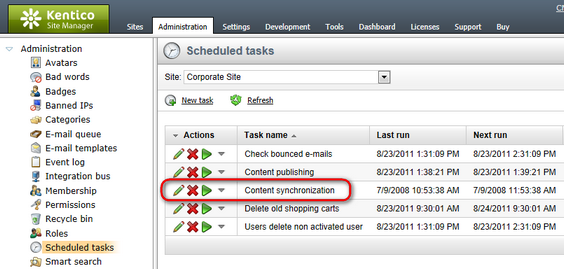
More information about the built-in scheduler in Kentico CMS can be found in the Development -> Scheduler chapter of this guide.