Changing the CMS Desk and Site Manager logo |

|

|

|

|
|
Changing the CMS Desk and Site Manager logo |

|

|

|

|
|
|
||
The entire design of the administration interface is fully customizable, so it is also possible to change the brand-related logos.
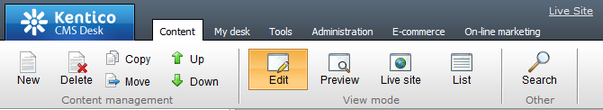
To replace the header logos shown on the top left of CMS Desk or Site Manager, open the App_Themes\Default\Images\Design\Branding folder in your Kentico CMS project's directory. Then simply replace the image files with your own logos.
The logon page also contains several images that you may wish to replace. These can be found in the App_Themes\Default\Images\Others\LogonForm directory.
|
Please note
The names of the image files must remain unchanged, otherwise it will be necessary to customize the default stylesheets of the user interface.
These can be found and edited in the project directory, specifically under the App_Themes\Default folder. |