Cache items |

|

|

|

|
|
Cache items |

|

|

|

|
|
|
||
On the Debug -> Cache items tab, you can see which Keys and Dummy keys are currently stored in the system cache.
Both real and dummy keys can be deleted from within this part of the user interface using the Delete (![]() ) icon next to them. All dummy keys can be cleared from the cache using the Clear cache button.
) icon next to them. All dummy keys can be cleared from the cache using the Clear cache button.
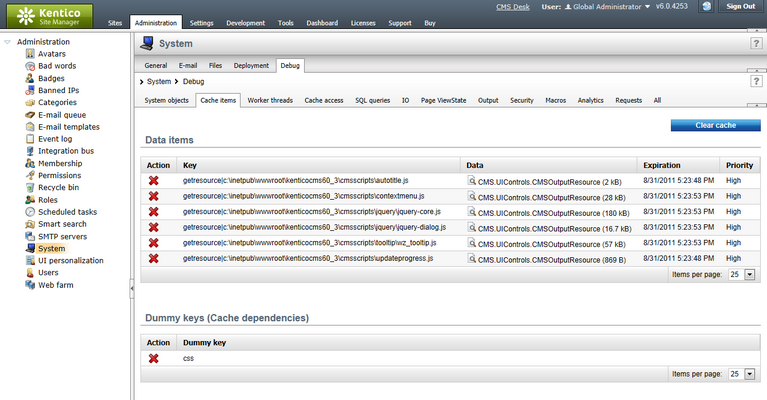
If you click the View object (![]() ) icon in a particular row, a pop-up window gets opened as in the screenshot below. There, you can see detailed information about the cached object:
) icon in a particular row, a pop-up window gets opened as in the screenshot below. There, you can see detailed information about the cached object:
•Key - the key under which the object is stored in the cache.
•Expiration - date and time when the cache item will expire (i.e. will be removed from the cache).
•Priority - priority of the cache item. The same as ASP.NET cache item priorities, while only High and NotRemovable are used in Kentico CMS.
•Dependencies - dummy keys on which the cache item is enabled.
•Object type - type of the cached object.
Finally, the table under the Object type value represents the actual data of the cached object. Displayed fields vary based on the currently displayed object type. The cache item can be cleared from cache using the ![]() Delete button in the top part of the window.
Delete button in the top part of the window.
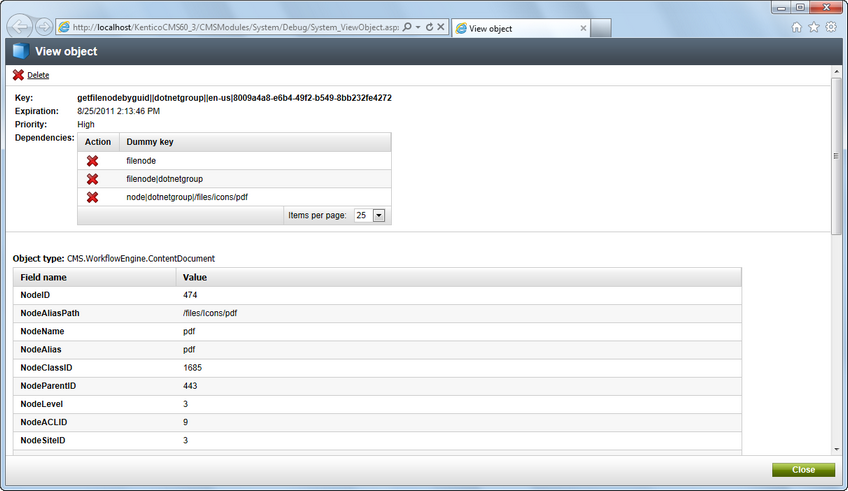
For more information about caching in Kentico CMS, please refer to Development -> Caching and performance -> Caching options.