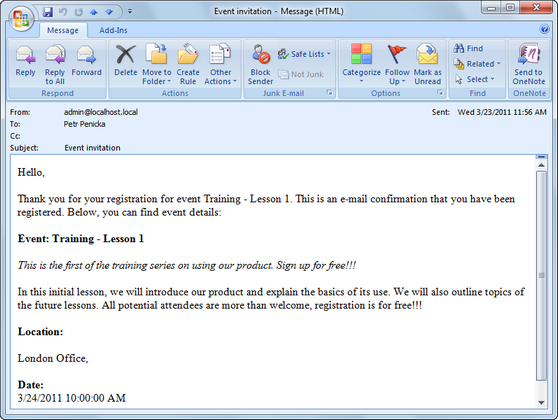E-mail invitations |

|

|

|

|
|
E-mail invitations |

|

|

|

|
|
|
||
When an attendee registers for an event by means of the Event registration web part, an automatic e-mail notification is sent to their e-mail address. It is also possible to send the invitation again by clicking the ![]() Resend invitation e-mail icon in the respective line of the event attendees list in CMS Desk -> Tools -> Events.
Resend invitation e-mail icon in the respective line of the event attendees list in CMS Desk -> Tools -> Events.
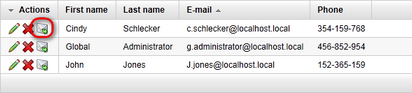
The notification e-mail is based on the Booking system - Event invitation e-mail template. You can see a sample e-mail message based on this template in the screenshot below. The e-mail template can be customized in Site Manager -> Administration -> E-mail templates, as described in the Development -> E-mail templates chapter of this guide.