Available web parts |

|

|

|

|
|
Available web parts |

|

|

|

|
|
|
||
In this chapter, you can see an overview of the web parts that can be used to display document attachments. Only the most important web part properties are explained here. For a complete list of web part properties, please refer to Kentico CMS Web Parts reference guide or click the Documentation link at the top right corner of the web part properties window.
Document attachments
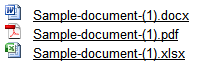
The web part is located in the Attachments web part category. This web part displays a list of files attached to a document. After clicking an attachment, it is opened in a new window.
The following properties of the web part are the most important:
•Path: alias path of the document whose attachments should be displayed; if blank, the currently displayed document's attachments will be displayed
•Attachment group: specifies the field from which the attachments should be displayed; if blank, ungrouped attachments from the Properties -> Attachments tab will be used
•Transformation: transformation used for displaying the attachments; the default transformation is CMS.Root.AttachmentList
Attachments image gallery

The web part is located the Attachments web part category. The web part is particularly useful for image attachments. It displays thumbnails of images attached to the document. After clicking a thumbnail, the clicked image is displayed in its full size by a lightbox. For non-image attachments, its file type icon is displayed. After clicking such an icon, the file is offered for download.
The following properties are the most important:
•Path: alias path of the document whose attachments should be displayed; if blank, the currently displayed document's attachments will be displayed
•Attachment group: specifies the field from which the attachments should be displayed; if blank, ungrouped attachments from the Properties -> Attachments tab will be used
•Transformation: transformation used for displaying the attachments; the default transformation is CMS.Root.AttachmentLightbox
•Selected item transformation: transformation used to display the selected item; the default transformation is CMS.Root.AttachmentLightboxDetail
•LightBox Configuration: the properties in this section can be used to customize the used LightBox
Attachments Data Source
This is a special web part - a data source. It is not visible on the live site. It only provides data to another connected web part (e.g. Basic Repeater), which will display the provided data. More information on data source web parts can be found in this chapter.