API examples user interface |

|

|

|

|
|
API examples user interface |

|

|

|

|
|
|
||
If you have Kentico CMS API examples installed, you can access them by:
•Going to Site Manager -> Support and choosing API examples from the Support tree.
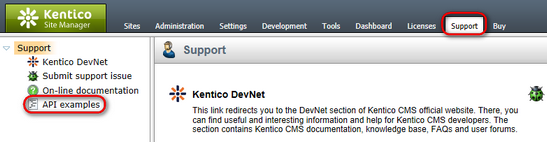
•Switching to the API examples directly by adding CMSAPIExamples to the application URL.
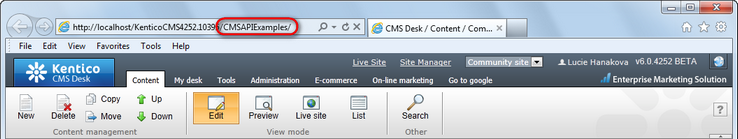
In either case, you will be redirected to the Kentico CMS API Examples user interface. Now choose from the Modules tree the module whose API examples you would like to see. This will display the interface of API examples of the particular module.
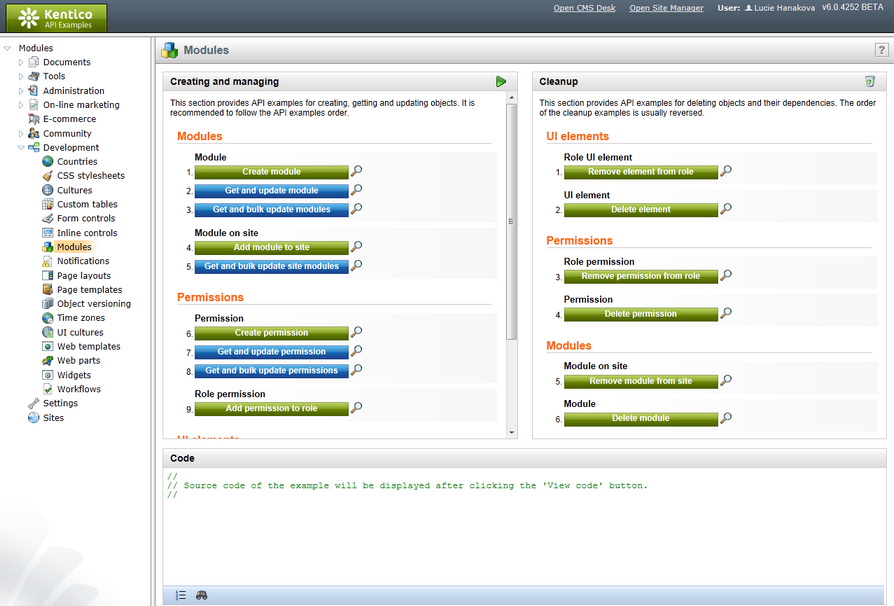
The API examples user interface consists of:
•Creating and managing section for creating, getting and updating objects,
•Cleanup section for deleting objects and their dependencies,
•Code area for displaying the examples code.
In this interface, you can run API examples and you can also display the code. This can be done by clicking the View code (![]() ) icon next to the corresponding example. The code of the example will be displayed in the Code area. Using the following icons, you can show/hide line numbers (
) icon next to the corresponding example. The code of the example will be displayed in the Code area. Using the following icons, you can show/hide line numbers (![]() ), toggle to the fit-to-window mode (
), toggle to the fit-to-window mode (![]() ) and search through the code (
) and search through the code (![]() ). Besides, the interface enables you to copy the code to clipboard. However, editing the code directly in the Code area is not allowed.
). Besides, the interface enables you to copy the code to clipboard. However, editing the code directly in the Code area is not allowed.
Source codes of API examples can be found in <web project folder>/CMSAPIExamples/Code.
|
Please note
The Kentico CMS API Examples user interface does not have multilingual support.
|