Adding forum searching |

|

|

|

|
|
Adding forum searching |

|

|

|

|
|
|
||
If you want to let users search forum posts for some given text, you can use the Forum search box (ForumSearch.ascx) and Forum search results (ForumSearchResults.ascx) web parts. You will typically place them both on the same page. However, if you need to place the forum search box on a different page, you can set its Redirect to URL property to the page where you have the Forum search results web part, such as ~/SearchForum.aspx.
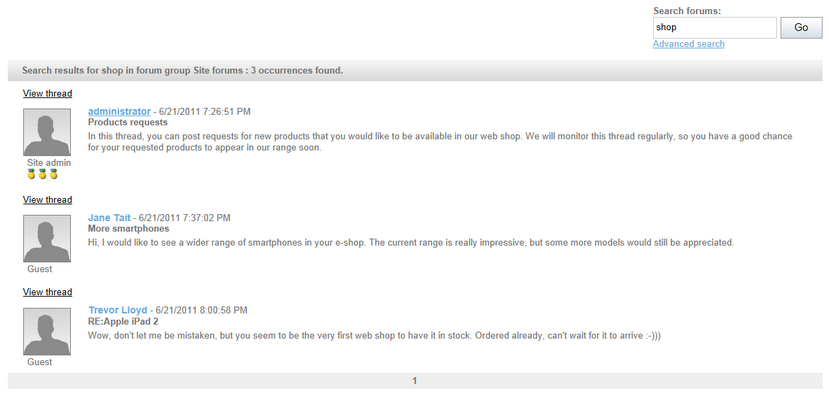
You can also use the Forum search - advanced dialog (ForumExtendedSearchDialog.ascx) web part, which offers a larger dialog that allows users to specify multiple search parameters.
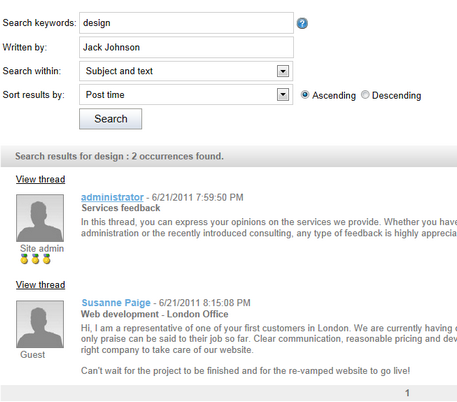
If you wish to use the basic search box by default, but want to let users have the option of using the advanced dialog as well, you can do so by entering the path to the page containing the Forum search - advanced dialog web part into the Advanced search path property of the Forum search box web part. The Advanced search link will then be displayed as seen in the first image.
These web parts use the SQL search engine.
If you prefer index-based searching, this can be provided by various Smart search web parts from the Full-text search category if they have a forums type search index set. Please refer to the Modules -> Smart search chapter for more details.