Managing tag groups |

|

|

|

|
|
Managing tag groups |

|

|

|

|
|
|
||
Tags are divided into tag groups, which are topic-related groups of tags. No global tag groups are defined and each tag group is bound to a particular site. Tag groups can be created and managed by the global administrator in Site Manager -> Development -> Tag groups. You can Edit (![]() ) or Delete (
) or Delete (![]() ) the listed tag groups in this section.
) the listed tag groups in this section.
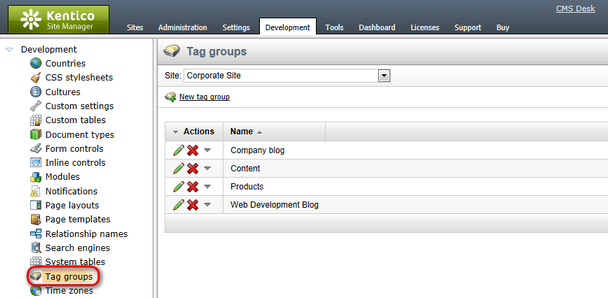
|
Please note
If you want to allow users to tag documents, at least one tag group must be defined.
|
The default tag group Content is available for all Kentico CMS sample sites. It is inherited and should not under standard circumstances be deleted from the system.
In this example, you will learn how to create a new tag group.
1. To create a new tag group, go to Site Manager -> Development -> Tag groups and click the ![]() New tag group link. The following properties will have to be entered:
New tag group link. The following properties will have to be entered:
•Display name - display name of the tag group
•Code name - code name of the tag group
•Description - description text of the tag group
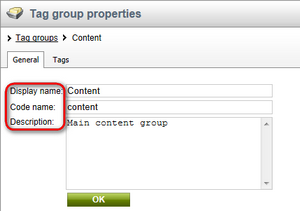
2. Click OK to confirm the values you have entered. The tag group will be created and become visible in the list.
In this example, you will learn how to edit an existing tag group.
1. To edit an existing tag group, go to Site Manager -> Development -> Tag groups and choose to Edit (![]() ) one of the listed tag groups.
) one of the listed tag groups.

2. If you would like to change some of its properties, go to the General tab and change either the Display name, Code name or Description of the tag group.
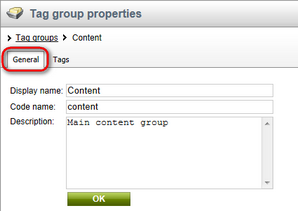
3. If you would like to display the list of all tags in the selected tag group, switch to the Tags tab:
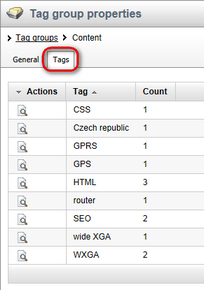
4. If you would like to display a list of links to documents tagged with a tag, click the ![]() icon next to the particular tag.
icon next to the particular tag.
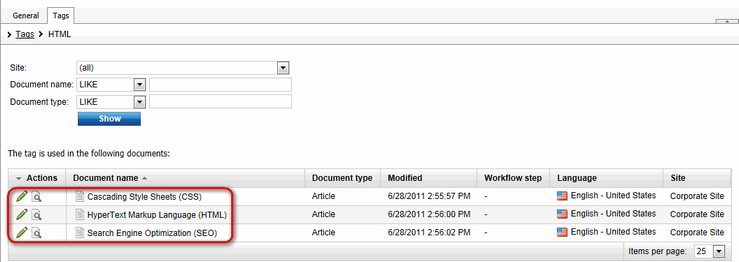
|
Please note
The global administrator cannot delete a tag from the document in Site Manager. This must be done by the user in CMS Desk.
|