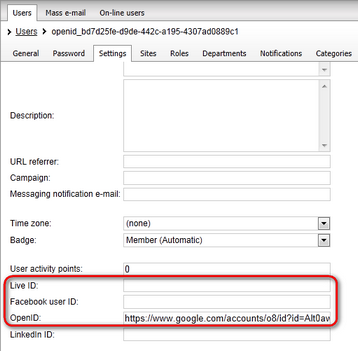Managing imported users |

|

|

|

|
|
Managing imported users |

|

|

|

|
|
|
||
When a user signs in through a third-party authentication service for the first time, Kentico CMS automatically creates a new user account for them. If you edit such an account in Site Manager -> Administration -> Users, you can see that it has the following specific settings:
On the General tab, you can notice that the User name and Full name fields have been automatically filled with a string in the following format:
User name
•Live ID: liveid_<liveidtoken>
•OpenID: openid_<openid>
•Facebook Connect: facebookid_<facebookuserid>
Full name
•Live ID: LiveID - <liveidtoken>
•OpenID: OpenID - <openid>
•Facebook Connect: Facebook ID - <facebookuserid>
These values can be changed manually without any effects on the functionality.
You can also notice that the Is external user check-box is enabled. It indicates that the user account is imported from some external user database and disables forms authentication for the user, i.e. the user can only log in using the third-party authentication service. When merging an existing account with third-party authentication using one of the <provider> required user data web parts, the existing account that you want to merge must not have this option enabled (because forms authentication using the web part would not work).
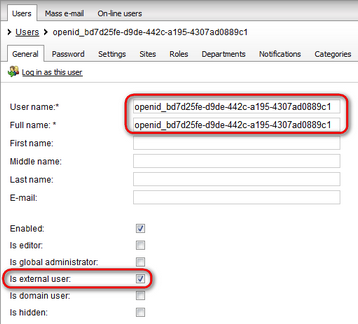
If you switch to the Settings tab, you can notice the Live ID, Facebook user ID and OpenID fields. This is where the user's ID from the particular provider is stored.
You can change the values manually if you need to. You just need to make sure that the entered ID is valid. In such a case, the newly entered ID will be used when the user logs in. You can also delete the value, in which case no ID will be assigned to the user. In this case, please remember to disable the Is external user option on the General tab so that the user can log in using forms authentication.