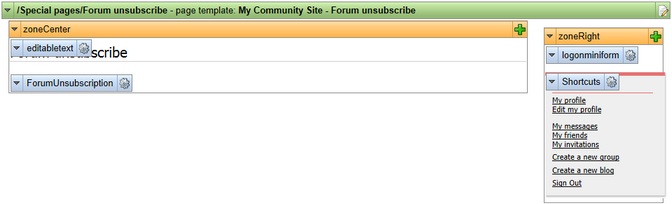Creating the Forum unsubscribe page |

|

|

|

|
|
Creating the Forum unsubscribe page |

|

|

|

|
|
|
||
The last of the unsubscription pages is the Forum unsubscribe page. In the Forums section, users have the possibility to subscribe to receiving notification e-mails about new posts in a particular forum thread. The notification e-mails contain unsubscription links leading to this page. The GUID of the subscription is contained in the querystring parameter. The main part of this page is the Forum unsubscription web part. When a user clicks the unsubscription link, they are redirected to this page where the web part handles the unsubscription request.
In order to for the page to be functional, you need to set its URL in Site Manager -> Settings -> Community -> Forums -> Forum unsubscription URL, as described in this chapter.
1. Select the Special pages folder in the content tree and click New. Choose the Page (menu item) document type.
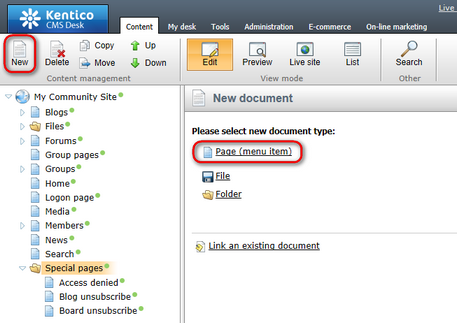
2. Select the My Community Site templates -> _StarterTemplate created in this chapter. Into the Page name field, enter Forum unsubscribe and click Save.
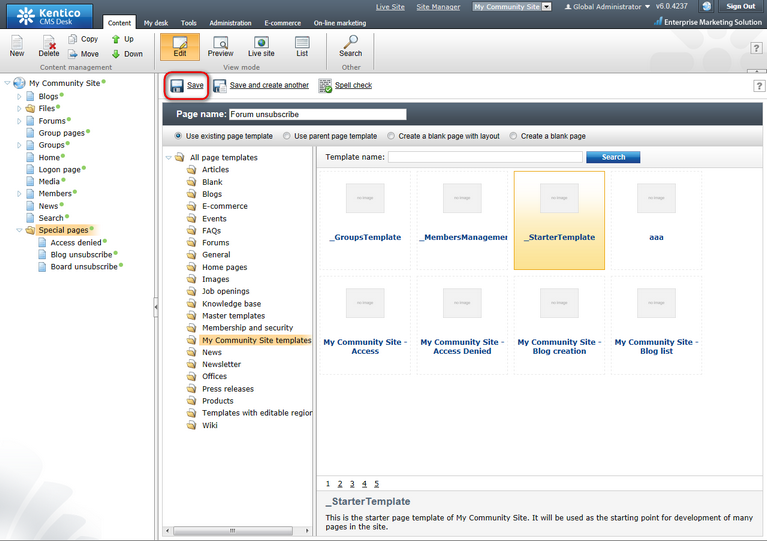
3. Switch to the Properties -> Template tab and click the Save as new template link. Enter the following details in the pop-up dialog:
•Template display name: My Community Site - Forum unsubscribe
•Template code name: MyCommunitySite.ForumUnsubscribe
•Template category: My Community Site templates
•Template description: some text describing the page template
Click OK. Click Save.
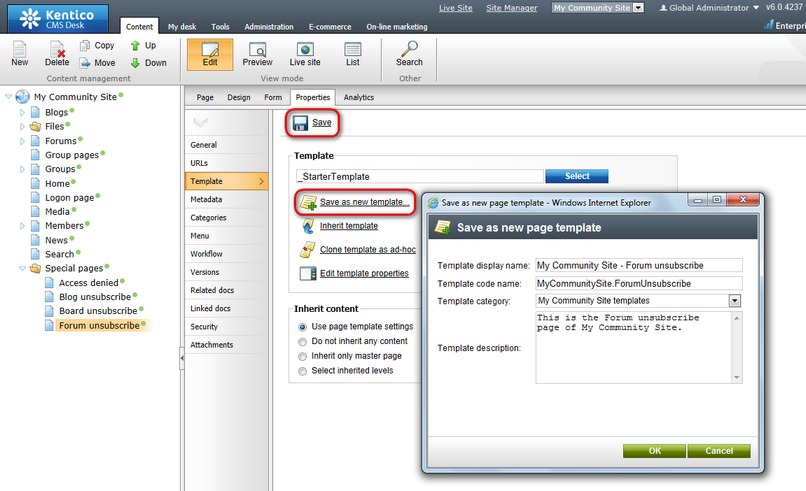
4. Click Edit template properties and change the Inherit content property to Select inherited levels, while only Level0 should be selected. Click Save to save the changes.
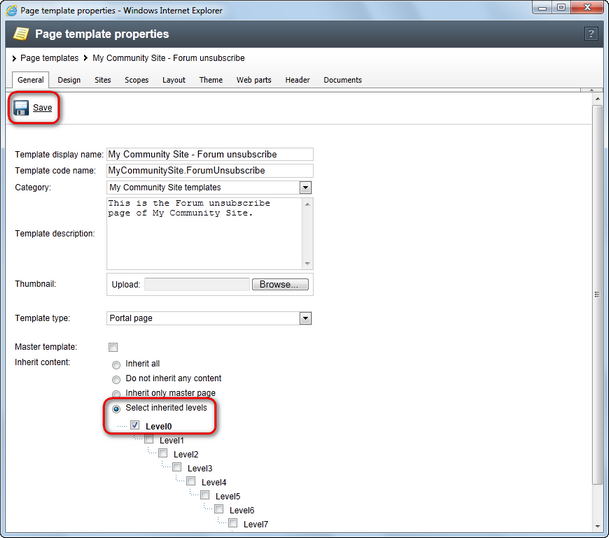
5. Switch to the Page tab and enter Forum unsubscribe into the Editable text web part's text box. Click Save.
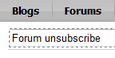
6. Switch to the Design tab. Click the Add web part (![]() ) icon of the zoneCenter web part zone and choose the Forums -> Forum unsubscription web part. Set the following properties of the web part, leave the default values for the rest of them:
) icon of the zoneCenter web part zone and choose the Forums -> Forum unsubscription web part. Set the following properties of the web part, leave the default values for the rest of them:
•Content before: <h3>
•Content after: </h3><br /><br />
Click OK. The page is now finished and ready to handle the unsubscription requests.