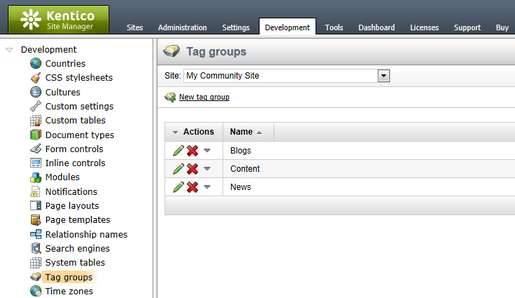Creating the tag groups |

|

|

|

|
|
Creating the tag groups |

|

|

|

|
|
|
||
Kentico CMS Tags module enables assigning documents with key words for better content-related navigation and search. These key words are called tags and they are organized in tag groups. There is one tag group called Content in the default instalation. We will create two additional tag groups called Blogs and News, so that blog posts and news can be tagged with tags from separate groups.
More information about the Tags module can be found in Kentico CMS Developer's Guide -> Module Tags.
1. Go to Site Manager -> Development -> Tag groups and click the New tag group (![]() ) link at the top of the page.
) link at the top of the page.
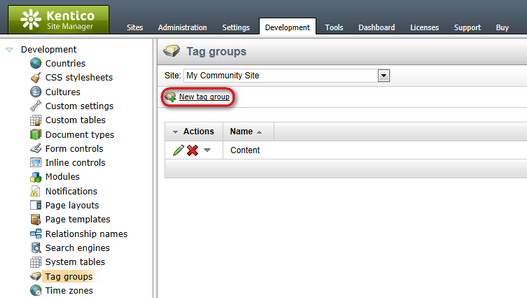
2. Enter the following details into the form:
•Display name: Blogs
•Code name: Blogs
•Description: This is the group of tags used for blog posts.
Click OK.
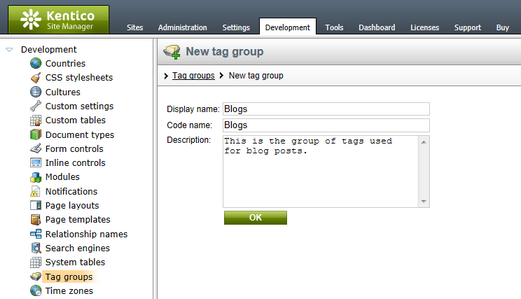
3. Repeat the same procedure and create a tag group with the following details:
•Display name: News
•Code name: News
•Description: This group contains tags used for news items.
Click OK.
4. If you go back to the list of tag groups, you should see the Blogs, Content and News tag groups.