|
Reporting |

|

|

|

|
The Reporting module enables you to create internal reports to watch activity in the Kentico CMS system and on the website. Kentico CMS comes with several pre-defined e-commerce reports that show statistics related to your online business.
The following pre-defined e-commerce reports are available:
- Inventory
- Number of orders per day
- Number of orders per month
- Number of orders per year
- Sales per day
- Sales per month
- Sales per year
- Top 100 customers by volume sales
You can edit reports at CMS Desk -> Tools -> Reporting -> <edit Report category>.
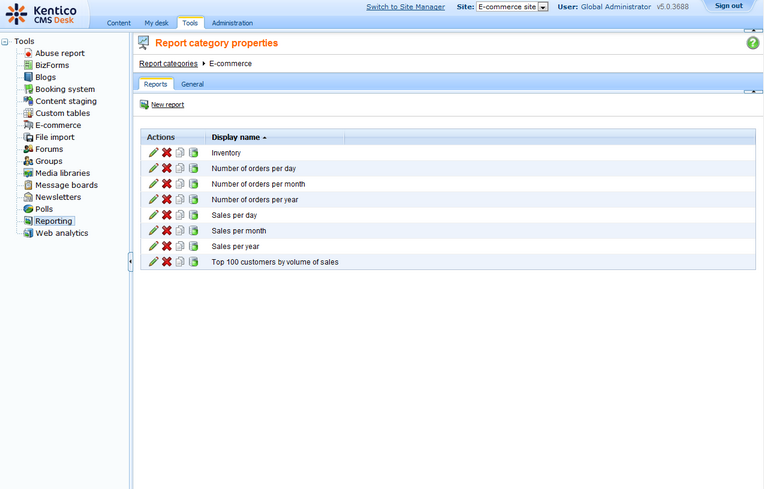
After choosing a report category, you can Edit (![]() ) or Delete (
) or Delete (![]() ) individual reports.
) individual reports.
For more details and information about how to set report properties please refer to the Module Reporting chapter in Kentico CMS Developer's guide.
Page url: http://devnet.kentico.com/docs/5_5r2/ecommerceguide/index.html?reporting.htm