|
Quickly insert image |

|

|

|

|
The Quickly insert image action can be used to insert an image from disk in a quick way. It takes just the following three steps to insert an image this quick way:
1. Place the cursor in the appropriate position and click the Quickly insert image (![]() ) icon on the WYSIWYG editor toolbar.
) icon on the WYSIWYG editor toolbar.
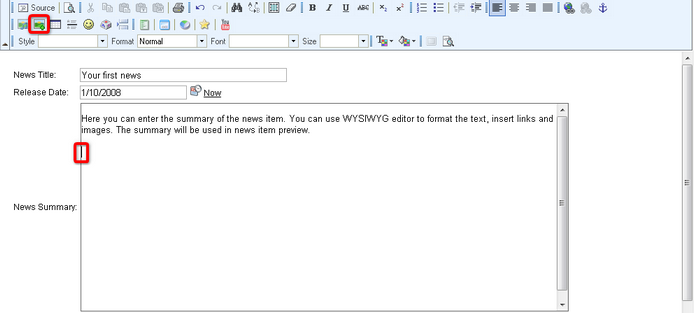
2. Your browser's Choose file dialog opens. Locate the file on your disk and click Open.
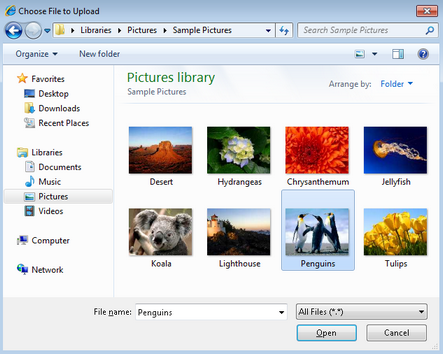
3. The image gets inserted into the text. At the same time, it is uploaded to the document as its attachment. No properties are specified during the insertion process, so the image is inserted in full size with no special behavior. However, you can now edit the image just as images inserted via the Insert image or media dialog. For more information, please refer to the Editing inserted items chapter.
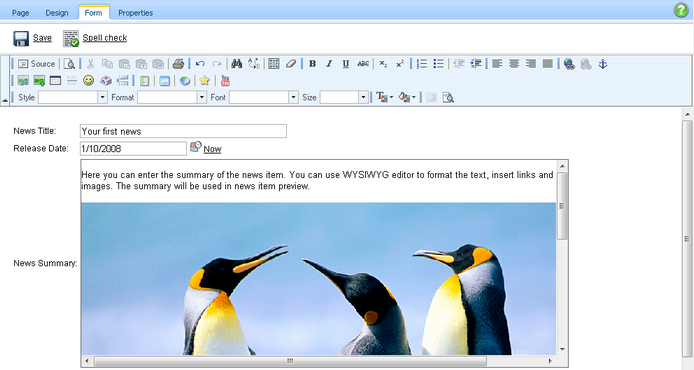
Page url: http://devnet.kentico.com/docs/5_5r2/devguide/index.html?wysiwyg_quickly_insert_image.htm