|
Windows Live Writer installation |

|

|

|

|
The following steps need to be taken in order to install Windows Live Writer on your machine:
1. Download Windows Live installer from http://download.live.com/writer.
2. Execute the installer. Choose the Writer option from the list of available programs. Other options are not directly related to the Windows Live Writer. Choose as you wish and click Install.
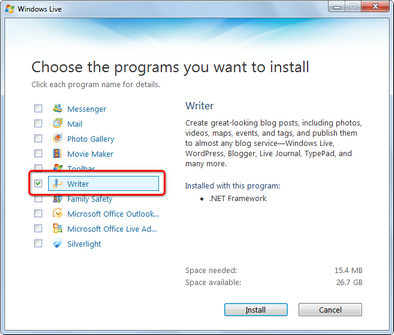
3. When the installation finishes, it offers you some additional settings, which are not directly related to Windows Live Writer. Choose as you wish and click Continue.
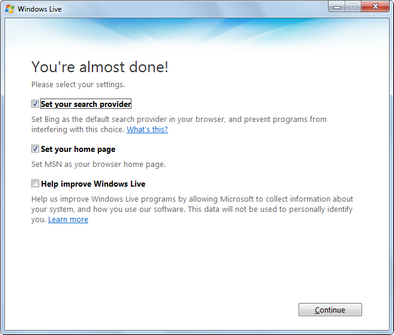
4. You will get to the final screen, where you are offered to sign up for a Live ID. This again is not directly related to Windows Live Writer, so do as you wish and finally click Close to finish the installer.
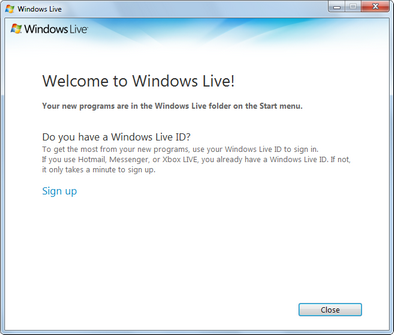
Page url: http://devnet.kentico.com/docs/5_5r2/devguide/index.html?windows_live_writer_installation.htm