|
Defining custom tables index content |

|

|

|

|
When editing (![]() ) a custom table index on the Index tab in Site Manager -> Administration -> Smart search, you can see a list of custom tables indexed by the index. Custom tables can be added to the index using the
) a custom table index on the Index tab in Site Manager -> Administration -> Smart search, you can see a list of custom tables indexed by the index. Custom tables can be added to the index using the ![]() Add custom table link. You can also Edit (
Add custom table link. You can also Edit (![]() ) the way listed custom tables are indexed or Delete (
) the way listed custom tables are indexed or Delete (![]() ) them from the list.
) them from the list.
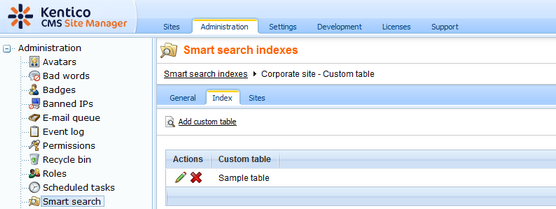
When adding a new custom table to the index or editing an existing one, you have the following options:
| • | Custom table: custom table to be indexed |
| • | Where condition: WHERE part of the SELECT SQL query retrieving data from the table; using this, you can limit which items (rows) in the table will be indexed |
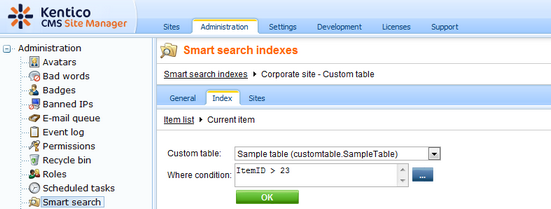
Page url: http://devnet.kentico.com/docs/5_5r2/devguide/index.html?smart_search_defining_ct_index_content.htm