|
Registering your application |

|

|

|

|
To enable LiveID logon for your website, you must register it on the Windows Live application management site at the following address: https://manage.dev.live.com/.
1. Once on the page, sign in with your Windows Live ID (you may need to create an account if you don't already have one) and you will be redirected to the application registration page.
2. Now fill in the following information:
| • | Application name - enter a name that will be used to identify your web application. This name will be displayed in the Windows Live user interface. |
| • | Application type - select Web application. |
| • | Domain - enter the fully qualified domain name of your website. |
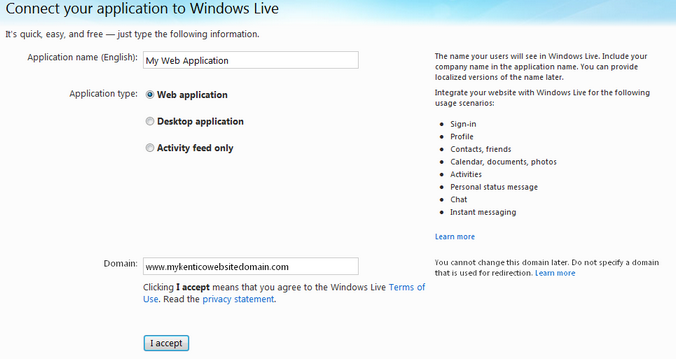
Read the terms of use and the privacy statement, then click the I accept button to register the application.
3. You will be shown a screen with important information about the newly registered application. Please make a note of the Client ID and Secret key values, as they will be required later when filling in Kentico CMS settings.
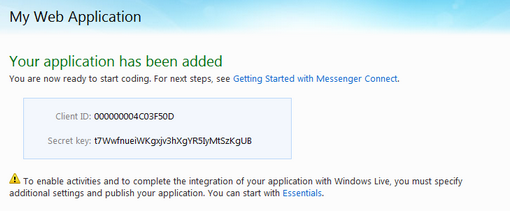
Next, click on the Essentials link in the message below the information box.
4. Fill in the additional settings of the web application:
| • | Return URL - enter a URL in the following format: http://<yourdomain>/CMSPages/liveidlogin.aspx, where <yourdomain> should be replaced with the domain name of your website (as entered in the Domain field). |
| • | Home page URL, Terms of service URL, Privacy URL, Support URL - fill in these fields according to the specific structure of your website. |
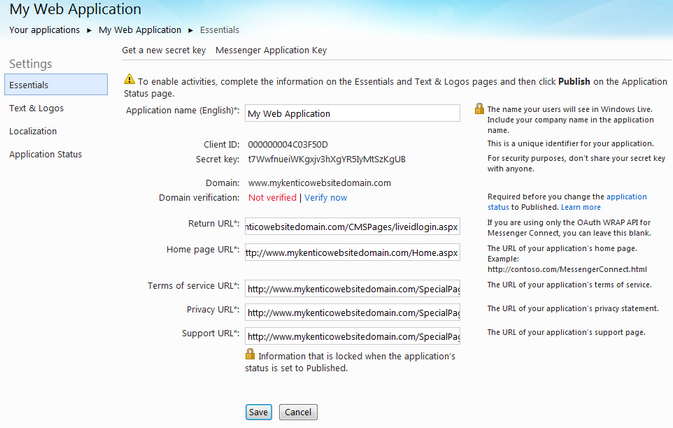
Click Save.
5. Now you must verify your ownership of the given domain. Click the Verify now link under the Domain field and follow the displayed instructions.
6. Switch to the Text & Logos tab, enter a description for the application and upload the logo.
7. Switch to Application Status and Publish the application.
w
Page url: http://devnet.kentico.com/docs/5_5r2/devguide/index.html?registering_your_application.htm