|
Media library permissions |

|

|

|

|
On the Security tab of each media library, you can assign permissions for particular actions to:
| • | Nobody - nobody can perform the action |
| • | All users - all users including anonymous site visitors can perform the action |
| • | Authenticated users - only signed-in site members can perform the action |
| • | Authorized roles - only members of roles selected by the check-boxes below can perform the action |
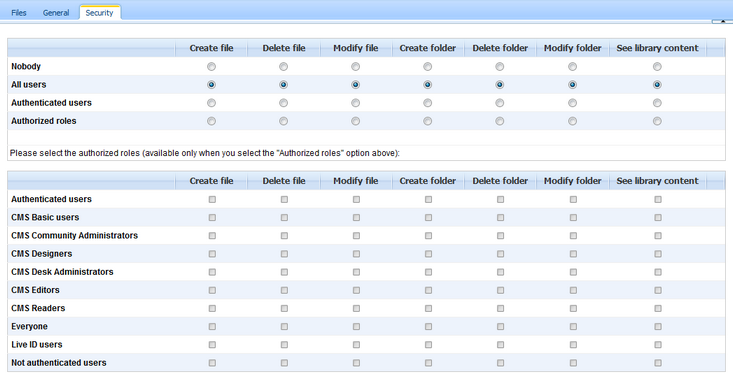
When editing media library of some group, permissions for particular actions can be assigned to:
| • | Nobody - nobody can perform the action |
| • | All users - all users including anonymous site visitors can perform the action |
| • | Authenticated users - only signed-in site members can perform the action |
| • | Group members - only members of the group can perform the action |
| • | Authorized roles - only members of group roles selected by the check-boxes below can perform the action |
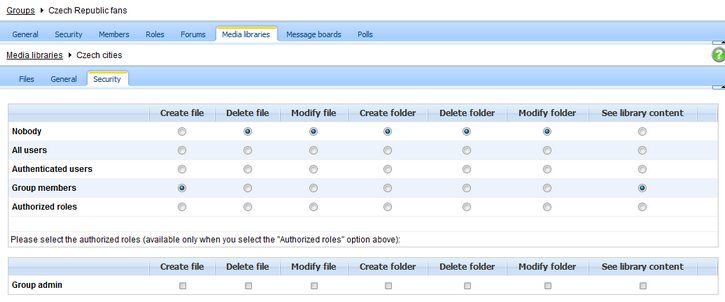
The following table shows which permissions need to be assigned to allow users to perform particular actions. Global administrators can perform all of these actions for all general and group media libraries on the site. Group administrators can perform all of these actions for group media libraries of groups where they are group administrators.
Action/Permission |
|
|
File |
Folder |
|
|||||
Read |
Manage |
|
Create |
Delete |
Modify |
Create |
Delete |
Modify |
See library content |
|
Media library content administration - files |
|
|
|
|
|
|
|
|
|
|
upload |
|
X |
or |
X |
|
|
|
|
|
|
rename / change title and description |
|
X |
or |
|
|
X |
|
|
|
|
delete |
|
X |
or |
|
X |
|
|
|
|
|
copy |
|
X |
or |
X |
|
|
|
|
|
|
move |
|
X |
or |
|
|
X |
|
|
|
|
Media library content administration - folders |
|
|
|
|
|
|
|
|
|
|
create |
|
X |
or |
|
|
|
X |
|
|
|
rename |
|
X |
or |
|
|
|
|
|
X |
|
delete |
|
X |
or |
|
|
|
|
X |
|
|
copy |
|
X |
or |
|
|
|
X |
|
|
|
move |
|
X |
or |
|
|
|
|
|
X |
|
CMSDesk administration |
|
|
|
|
|
|
|
|
|
|
See media libraries UI |
X |
|
|
|
|
|
|
|
|
|
Modify media libraries UI |
|
X |
|
|
|
|
|
|
|
|
Live site administration |
|
|
|
|
|
|
|
|
|
|
See media libraries UI |
X |
|
|
|
|
|
|
|
|
|
Modify media libraries UI |
|
X |
|
|
|
|
|
|
|
|
CMSDesk & Live site |
|
|
|
|
|
|
|
|
|
|
Select image/flash/media dialogs in WYSIWYG editor |
X |
|
|
|
|
|
|
|
|
|
Live site |
|
|
|
|
|
|
|
|
|
|
See and browse library content (Media gallery webpart) |
X |
|
or |
|
|
|
|
|
|
X |
Upload file (Media file uploader webpart) |
|
X |
or |
X |
|
|
|
|
|
|
Module permissions
The following permissions can be set in Site Manager -> Administration -> Permissions, when you choose the Modules -> Media libraries permission matrix:
| • | Manage - allows creating, deleting and editing media libraries and managing media library content via the administration interface |
| • | Read - allows seeing media library content and its properties when editing a media library, but does not allow to make any changes to it |
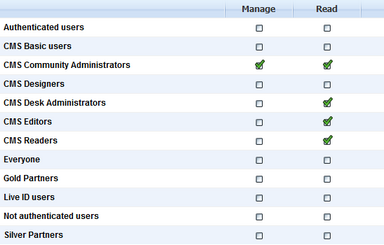
Page url: http://devnet.kentico.com/docs/5_5r2/devguide/index.html?media_library_permissions.htm