|
Managing users' notifications |

|

|

|

|
Site administrators can manage subscriptions of particular users in Site Manager -> Administrator -> Users. If you choose to Edit (![]() ) a user and switch to the Notifications tab, you will see all notifications that the current user is subscribed to. You can unsubscribe the user from a notification by clicking the Delete (
) a user and switch to the Notifications tab, you will see all notifications that the current user is subscribed to. You can unsubscribe the user from a notification by clicking the Delete (![]() ) icon next to it.
) icon next to it.
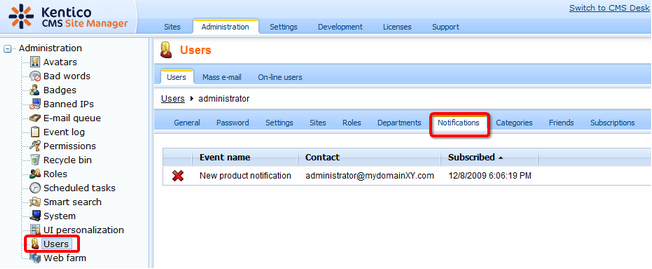
CMS Desk users can manage their own subscriptions the same way in CMS Desk -> My Desk -> My profile -> Notifications.
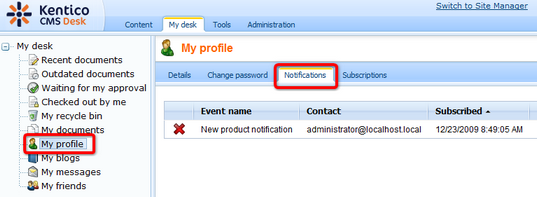
Site visitors registered to the site can manage their subscriptions the same way using the My account web part, on its Notifications tab.
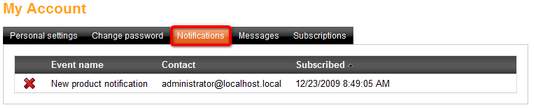
Page url: http://devnet.kentico.com/docs/5_5r2/devguide/index.html?managing_users_notifications.htm