|
License management |

|

|

|

|
Kentico CMS requires an appropriate license key for every domain you use. The licenses can be managed in Site Manager -> Licenses:
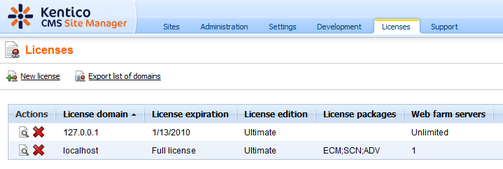
The list displays the information about licensed domain, expiration and edition. When you get full or trial key for a particular domain, you need to click New license (![]() ) and enter the full text of the key into the License key field.
) and enter the full text of the key into the License key field.
You can also use the Export list of domains (![]() ) link to export your domains. The export package will be saved in ~\CMSSiteUtils\Export and can be used to import the licenses on another instance of Kentico CMS.
) link to export your domains. The export package will be saved in ~\CMSSiteUtils\Export and can be used to import the licenses on another instance of Kentico CMS.
How licensing works
If you're running website on domain example.com, you need a single license key that will also work for:
| • | http://example.com |
| • | https://example.com |
| • | http://www.example.com |
| • | https://www.example.com |
| • | http://localhost |
| • | http://127.0.0.1 |
If you use a domain alias (different domain name that points to the same website), such as example1.com or example.net, you need extra license keys for these domain aliases. Please ask Kentico support for generating the additional keys (they are free of charge if you already own a license for the main domain).
Page url: http://devnet.kentico.com/docs/5_5r2/devguide/index.html?license_management.htm