|
Available page templates |

|

|

|

|
There are three basic page templates that can be used for image galleries. In CMS Desk -> Content, create a new ![]() Page (menu item) using a page template. From the Use page template dialog window, you can select the Image gallery, Lightbox gallery, Sliding gallery and List of galleries templates in the Images category.
Page (menu item) using a page template. From the Use page template dialog window, you can select the Image gallery, Lightbox gallery, Sliding gallery and List of galleries templates in the Images category.
List of galleries
This page template is used for displaying a list of all galleries under a selected path. For each gallery, it displays a thumbnail with a gallery name above it. By clicking one of the thumbnails, you will be redirected to the main page of the gallery.
The Teaser image of each gallery's menu item is used as the thumbnail in the list of galleries. To change some of the thumbnails, select the appropriate gallery's menu item in the content tree and switch to CMSDesk -> Edit -> Form. On the displayed page, select a new Teaser image and click ![]() Save. The selected image will now be displayed as a thumbnail of the gallery in the list of galleries.
Save. The selected image will now be displayed as a thumbnail of the gallery in the list of galleries.
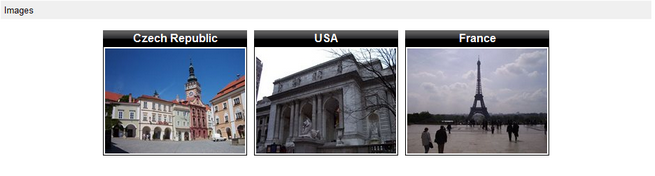
Image gallery
This is a basic page template used for displaying image galleries. It uses the Image gallery web part for displaying images under a given path in the content tree. See the Available web parts chapter for detailed info.
Lightbox gallery
This page template uses the Lightbox gallery web part for displaying images. See the Available web parts chapter for detailed info.
Sliding gallery
Displays images using the Content slider web part.
List of galleries
Displays list of galleries.
Page url: http://devnet.kentico.com/docs/5_5r2/devguide/index.html?image_gallery_page_templates.htm