|
How site users create a new group |

|

|

|

|
When a user wants to create a new group on the live site using the Group registration web part, they have to fill in the following details:
| • | Group name - name of the group displayed on the site and in the administration interface |
| • | Description - text describing the group |
| • | Approve members - determines if users can join the group with or without group admin's approval; the last options allows invited members to join without the approval |
| • | Content access - determines who can view content of the group pages |
After clicking OK, the group will be created and group pages added to the site. In case that site administrator's approval is needed, these actions will be performed after the approval.
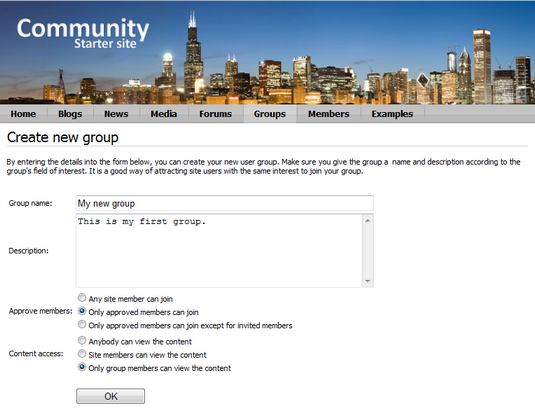
Page url: http://devnet.kentico.com/docs/5_5r2/devguide/index.html?how_site_users_create_a_new_group.htm