|
Global categories |

|

|

|

|
Global categories are created by system administrators and all users can add documents to these categories. Administrators can manage global categories in Site Manager -> Development -> Categories. On this page, only the global categories can be created and managed.
|
Please note
Users without administration privileges can also edit global categories created by system administrators (CMS Desk -> Properties -> Categories); however, with certain limitations compared to editing here.
|

To create a new global category, just follow these three easy steps:
1. Click the ![]() New category link.
New category link.
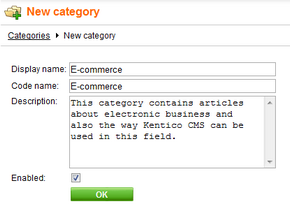
2. Enter the required details:
Display name |
Display name of the category. |
Code name |
Code name of the category. |
Description |
Description text of the category. |
Enabled |
Indicates if the category is enabled in the system. Documents cannot be assigned to categories that are not enabled. |
3. Click OK to save the changes. The category has just been created and should be visible in the categories list.
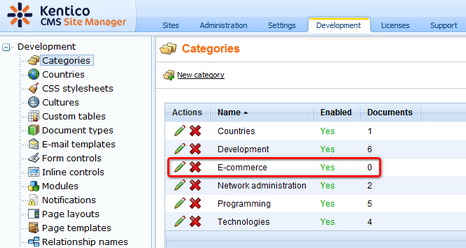
Page url: http://devnet.kentico.com/docs/5_5r2/devguide/index.html?global_categories.htm