|
Requesting friendships |

|

|

|

|
How to make the request?
There are several ways how users can request other users' friendship:
Context menus
As described in Development -> Document types and transformations -> Context menus in transformations, the Users viewer web part may be equipped with a context menu when an appropriately written transformation is used. This context menu contains the Add as friend option, enabling registered website users to request this user's friendship.
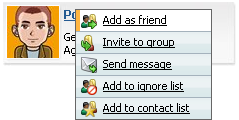
Request friendship and My friends web parts
The Request friendship web part is just a tiny link with customizable text. Clicking it opens the Add a new friend pop-up dialog.
![]()
Requesting friendships on the live site is also possible via the My friends web part. It contains the Add a friend link, which opens the same Add a new friend dialog mentioned above.
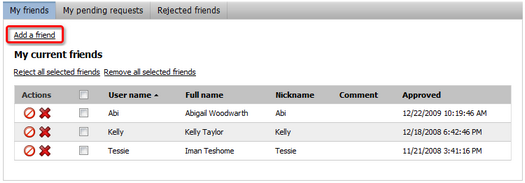
CMS Desk -> My Desk -> My friends
Users with access to CMS Desk can request friendships from within My desk -> My friends. Here again, they can find the Add a friend link, which opens the Add a new friend dialog.
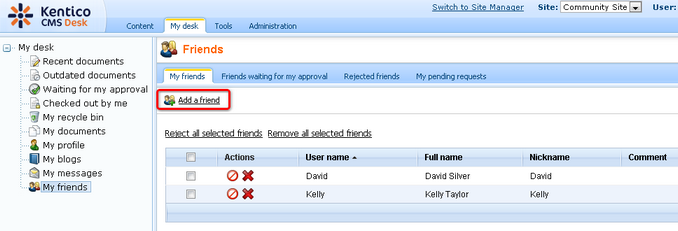
Add a new friend dialog
After clicking one of the options mentioned above, the Add a new friend dialog appears. After selecting a user (not possible in case of request from context menu) and filling in a comment explaining your request, there are two important options defining how the user will be notified about the request:
| • | Send e-mail - the user will be notified by a standard e-mail message |
| • | Send message - the user will be notified by a Messaging module message |
| • | Automatically approve - global administrators and users with the Manage permission for the Friends module can use this check-box, which creates the requested friendship without the other user's approval; not available on the live site |
In both cases, the Friend request e-mail template mentioned in the section below is used as the body of the message.
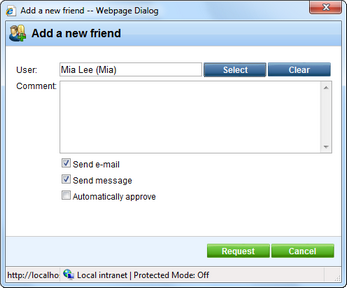
Related e-mail templates
In Site manager -> Development -> E-mail templates, you can find the following e-mail templates related to the Friends module:
| • | Friend approval - template for e-mail or message confirming that a user approved your friendship request |
| • | Friend rejection - template for e-mail or message confirming that a user rejected your friendship request |
| • | Friend request - template for e-mail or message notifying you about the fact that some user requested your friendship |
If you choose to Edit (![]() ) some of the templates, you will see two large text fields:
) some of the templates, you will see two large text fields:
| • | Text - text of the template used for e-mails |
| • | Plain text - text of the template used for Messaging module messages |
Links in these e-mails need to be handled by a special page containing the Friendship management web part, which is a special web part that ensures handling of these requests.
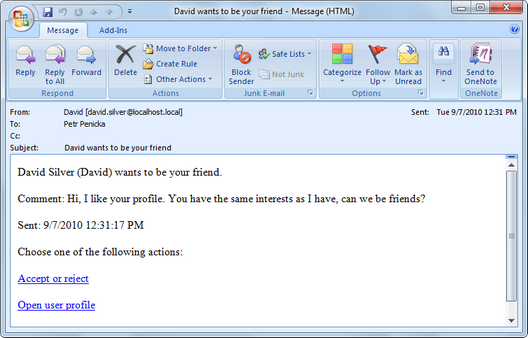
Page url: http://devnet.kentico.com/docs/5_5r2/devguide/index.html?friends_requesting_friendships.htm