|
Finding an IP address |

|

|

|

|
There are several ways to locate user IP addresses.
If you wish to find the IP address of a user responsible for a certain event, go to Site Manager -> Administration -> Event log and find the event you are interested in. The IP address of the user who caused the event has its own column in the displayed table and can also be viewed if you choose to click Display event (![]() ). This can also be done at CMS Desk -> Administration -> Event Log, but here you can only view events from the currently edited site.
). This can also be done at CMS Desk -> Administration -> Event Log, but here you can only view events from the currently edited site.
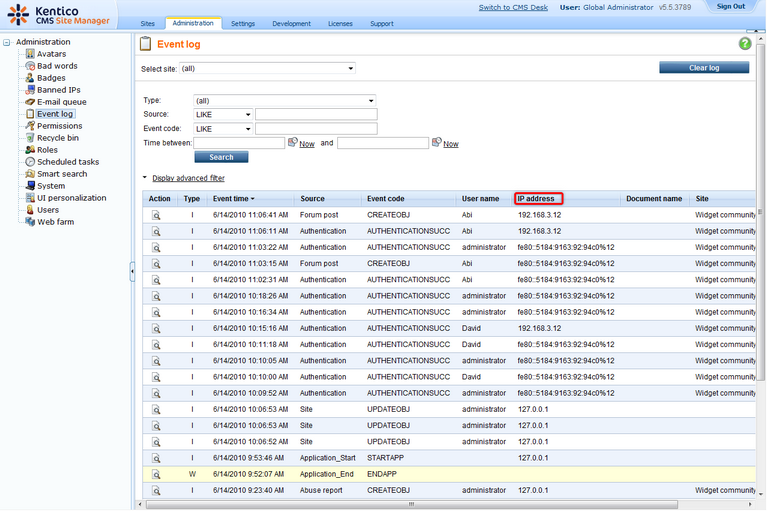
For example, if you want to find a user who often uses Bad words, enter BADWORD into the Event code field of the Event log filter and make sure LIKE is selected from the drop-down list. This will display a list of all Bad word violations and all relevant information including user names and their IP addresses.
To find the IP address used by a specific user when they last logged on, go to Site Manager -> Administration -> Users. Alternatively, you can access this information from CMS Desk -> Administration -> Users, but you can only see the users of the currently edited site.
Choose to Edit (![]() ) the user whose IP address you wish to find. It can be seen under General -> Last logon information. This can be useful if you get multiple abuse reports about some user and want to quickly find their IP address.
) the user whose IP address you wish to find. It can be seen under General -> Last logon information. This can be useful if you get multiple abuse reports about some user and want to quickly find their IP address.
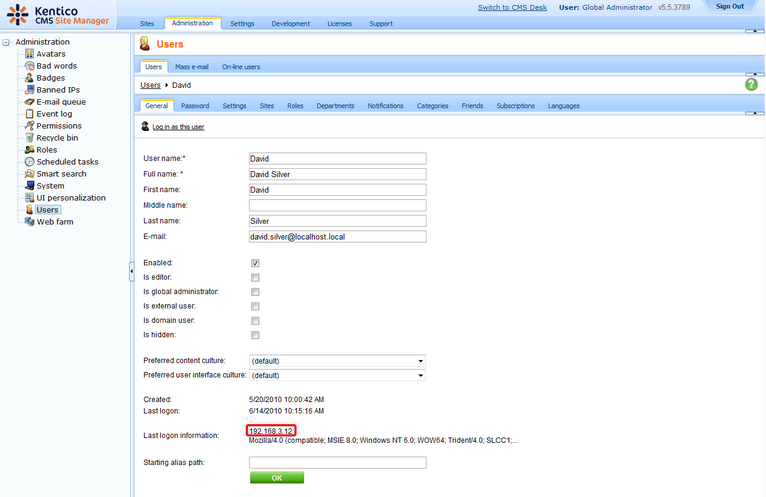
Page url: http://devnet.kentico.com/docs/5_5r2/devguide/index.html?finding_an_ip_address.htm