|
Content locking |

|

|

|

|
Content locking allows content editors to lock a document for editing, so that other editors cannot modify the document at the same time.
Content locking configuration
You can enable content locking for versioned documents at two levels:
| • | globally in Site Manager -> Settings -> Content management -> Use check-in/check-out |
| • | separately for each particular workflow, in Site Manager -> Development -> Workflows -> edit ( |
Example
Here's an example of operations in the document life cycle when content locking is used:
| 1. | User Alice creates a news item. The news item is automatically checked out (locked) for her. The other users cannot edit it. |
| 2. | User Alice finishes the changes and checks in the document. |
| 3. | Now the other users can modify the document as well. As the document is checked in, Alice can also submit it to approval. |
When you try to edit a checked in document, you will get a disabled editing form with Check out button:
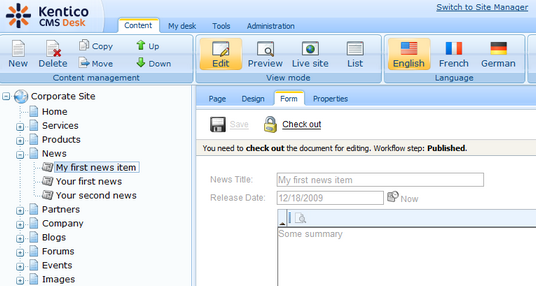
You can also use the Check in/Check out buttons in Properties -> Versions dialog. This dialog allows you to specify custom version numbers and comments for each version when you check in the document:
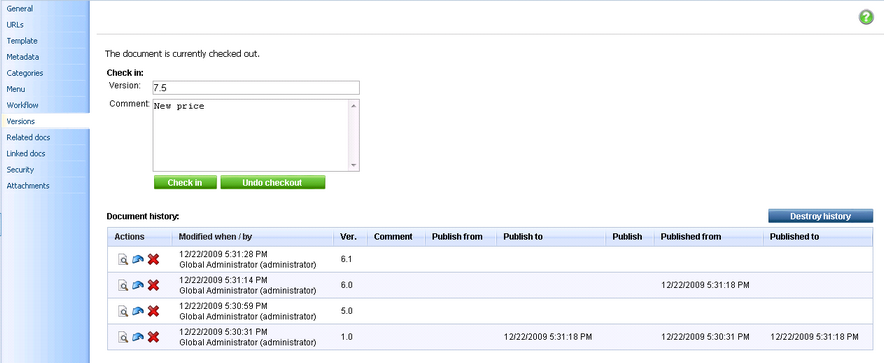
|
Checking-in any document
Users to whom the Check in any document permission was granted can check-in any document, even if they haven't checked-out the document. This permission can be set in the Site Manager -> Administration -> Permissions section, in the permission matrix called Modules -> CMS Content. However, this check-in can only be performed from the Properties -> Versions tab of the selected document, by clicking either the Check in or Undo check-out buttons. |
Page url: http://devnet.kentico.com/docs/5_5r2/devguide/index.html?content_locking.htm