|
Security |

|

|

|

|
Access to the BizForms module can be managed in CMS Desk -> Administration -> Permissions, after you select the Modules -> BizForms permission matrix. The BizForms module has the following permissions:
| • | Create form - members of the role are allowed to create new BizForms |
| • | Delete data - members of the role are allowed to delete existing BizForm records |
| • | Delete form including data - members of the role are allowed to delete BizForms including stored records |
| • | Edit data - members of the role are allowed to create and edit BizForm records |
| • | Edit form - members of the role are allowed to edit BizForm configuration, fields and layout (not the actual records) |
| • | Read data - members of the role are allowed to view BizForm records |
| • | Read form - members of the role are allowed to view BizForm configuration, fields and layout (not the actual records) |
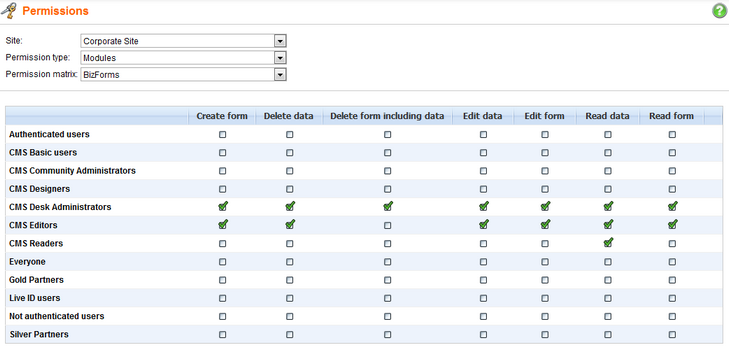
Security for particular forms
Roles which are authorized to read and modify a form and its data can also be specified on form level. To do this, edit (![]() ) a particular form and switch to its Security tab. The following two options are available there:
) a particular form and switch to its Security tab. The following two options are available there:
| • | All bizform users - all users with access to the Tools -> BizForms section can edit the form |
| • | Only authenticated users - only members of roles added to the box will be allowed to edit the form |
Please note: General module permissions for the BizForms module (described above) must be granted to the role first. Then, you can further customize access to particular BizForms using the form-level settings. The fact that the role is granted with access to a particular form is not sufficient - the form-level settings only define if the particular form will be listed in Tools -> BizForms.
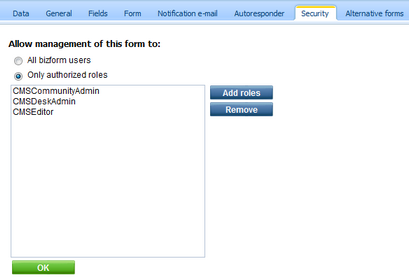
Page url: http://devnet.kentico.com/docs/5_5r2/devguide/index.html?bizforms_security.htm