|
Multilingual support |

|

|

|

|
You can define in which cultures will a certain bad word be filtered. If you choose to Edit (![]() ) a bad word in the list in Site Manager -> Administration -> Bad words and switch to its Cultures tab (the tab is not available in the New bad word dialog), you will be offered with the following two options:
) a bad word in the list in Site Manager -> Administration -> Bad words and switch to its Cultures tab (the tab is not available in the New bad word dialog), you will be offered with the following two options:
| • | The word is not allowed in all cultures - the bad word will be filtered in all website cultures |
| • | The word is not allowed only in following cultures - the bad word will be filtered only in cultures added to the list below |
Using the Add cultures button, you can add cultures to the list. The Remove selected button removes all cultures selected by the check-boxes from the list.
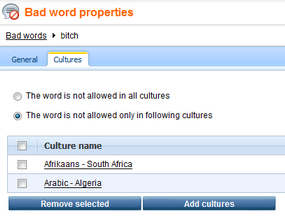
Page url: http://devnet.kentico.com/docs/5_5r2/devguide/index.html?bad_words_multilingual_support.htm