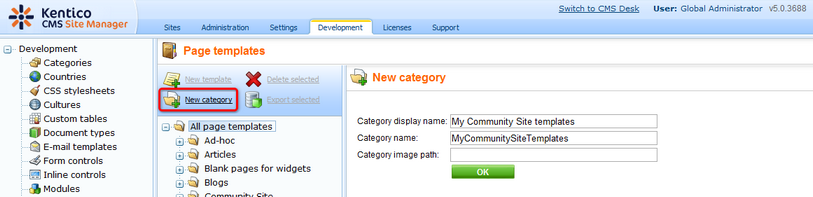|
Creating page templates category |

|

|

|

|
Throughout the process of the website creation, you will create various pages. It is a good practice to store the pages as page templates so that they can be reused later on at some other part of the website, without the need to define the page structure again. For you to keep the page templates organized neatly, it is recommended to create a new page template category where the templates will be stored.
1. Go to Site Manager -> Development -> Page templates. Select the root of the template categories tree (Page Templates) and click the New category link. Enter the following details:
| • | Category display name: My Community Site templates |
| • | Category name: MyCommunitySiteTemplates |
| • | Category image path: path to the image which will be used instead of the default category icon in the page template selection dialog; the recommended dimensions are 16x16px, while larger images may cause problems with design of the administration interface |
Click OK. Your category is now created and you can save all your page templates for this site in it.