|
Defining forums index content |

|

|

|

|
On the Index tab of a forum index, you can define which documents on the site will be indexed. This is done by defining allowed and excluded forums.
The dialogs for defining new allowed/excluded content can be accessed using the Add allowed forums (![]() ) and Add excluded forums (
) and Add excluded forums (![]() ) links.
) links.
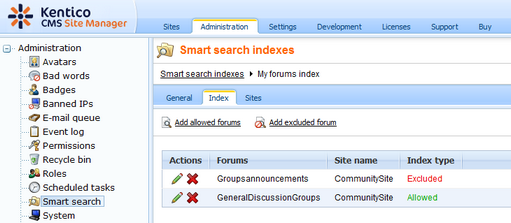
Adding allowed forums
1. Click the Add allowed forums (![]() ) link.
) link.
2. In the following dialog, first use the Site name drop-down to choose the site whose forums will be indexed. If you select (all), all forums on all sites in the system will be indexed.
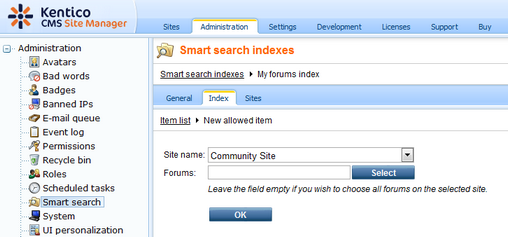
3. If you selected a particular site in the previous step, click the Select button next to the Forums field. The dialog depicted in the screenshot below will be displayed.
Use the Forum group drop-down to select a forum group. Its child forums will be listed below. To include a forum in the index, enable (![]() ) the appropriate check-boxes. Click OK to save the settings.
) the appropriate check-boxes. Click OK to save the settings.
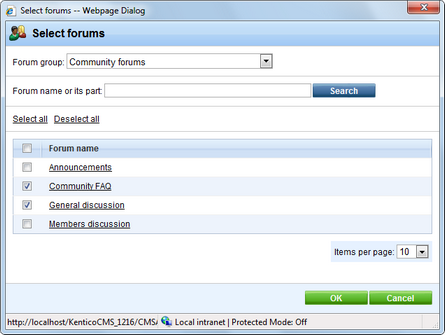
Adding excluded forums
Excluded forums make sense only when you have all forums defined as allowed. By defining a forum as excluded, it will not be indexed and all forums but the excluded one will be indexed.
You can define an excluded forum using the Add excluded forums (![]() ) link, while the procedure is the same as when adding allowed forums.
) link, while the procedure is the same as when adding allowed forums.
Page url: http://devnet.kentico.com/docs/devguide/index.html?smart_search_defining_forums_index_content.htm