|
Adding forum |

|

|

|

|
In this chapter you will learn how to create a new forum, create new thread and post a message.
1. Go to CMS Desk -> Tools -> Forums and click Edit next to the My Forums group.
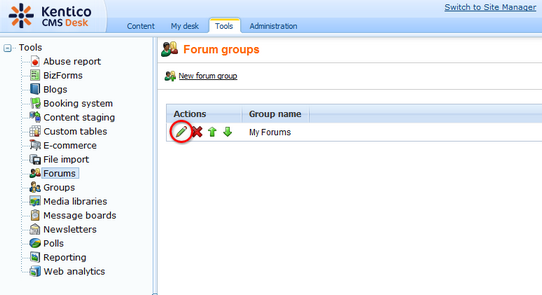
2. In the Forum group properties, click Add forum ![]() .
.
3. Add the following information for the new forum:
| • | Forum display name: New forum |
| • | Forum code name: newForum |
| • | Description: The description of the new forum. |
Then click OK.
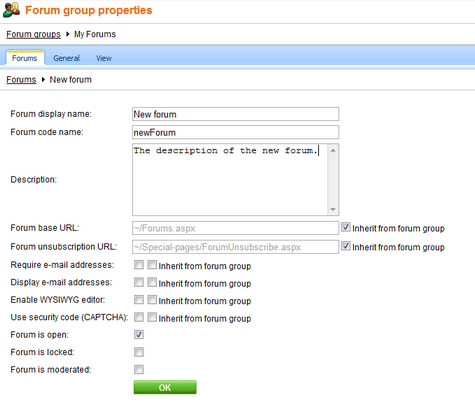
4. The forum has been added as you can see in the following screenshot.
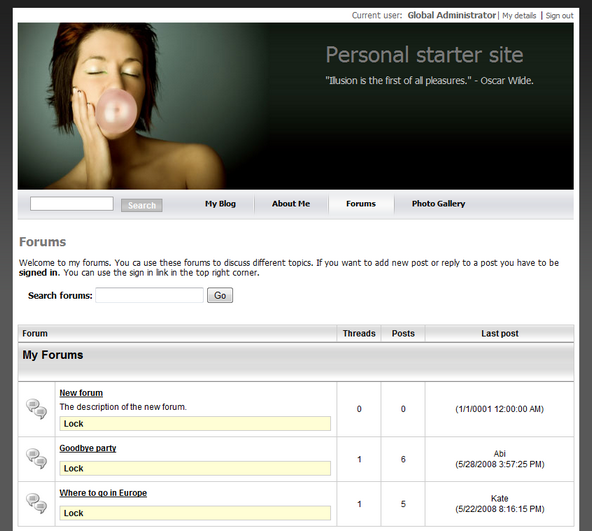
Page url: http://devnet.kentico.com/docs/personalguide/index.html?adding_a_forum.htm