|
Enabling the e-commerce module |

|

|

|

|
You may need to enable the e-commerce product before you start using it. Go to Kentico CMS Site Manager -> Settings -> E-commerce, select your website in the drop-down list and check the box "Product" tab enabled. Click Save.
It will ensure that documents can be marked as products in the Kentico CMS Desk -> Content section.
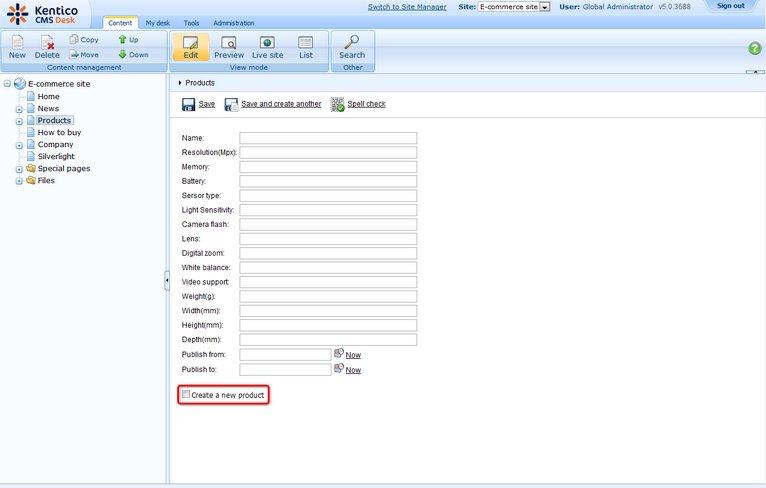
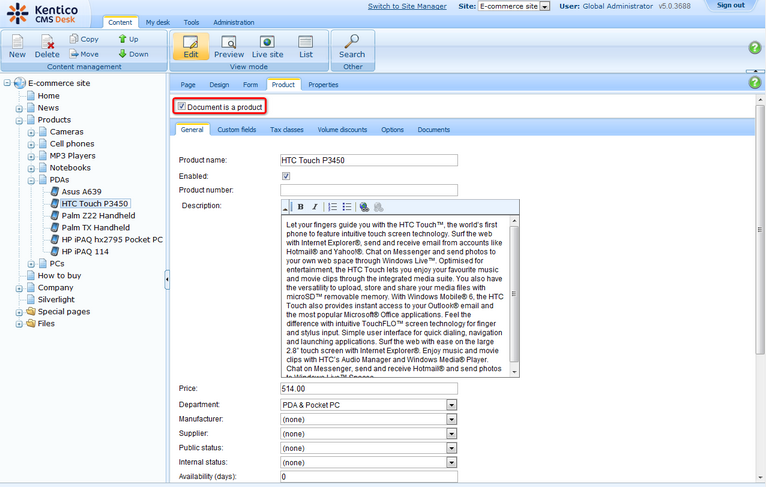
Page url: http://devnet.kentico.com/docs/ecommerceguide/index.html?enabling_the_e_commerce_module.htm