|
Discounts overview |

|

|

|

|
In the Kentico CMS E-commerce module, you can define three different types of discounts for your customers:
| • | Discount coupons - discount from the price of the specified products. For more details see the Discount coupons chapter. |
| • | Discount levels - discount that is assigned to the customer for all their purchases. For more details see the Discount levels chapter. |
| • | Volume discount - discount assigned to the product that applies when the customer purchases specified amount of the given product. For more details see the Products chapter. |
In the following examples, we purchase five units of Apple MacBook Air with a total price of $10470 without any discount. Each example demonstrates where you can specify the given type of discount and how it affects the total price of the purchase.
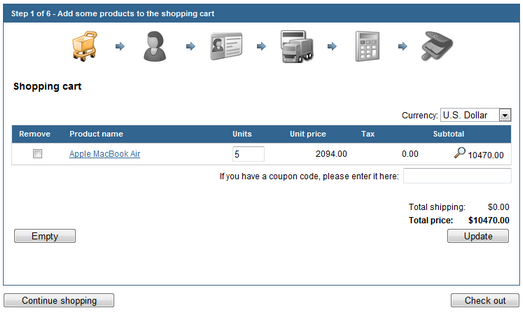
Discount coupons
You can create a new discount coupon or edit existing ones at CMS Desk -> Tools -> E-commerce -> Discount coupons.
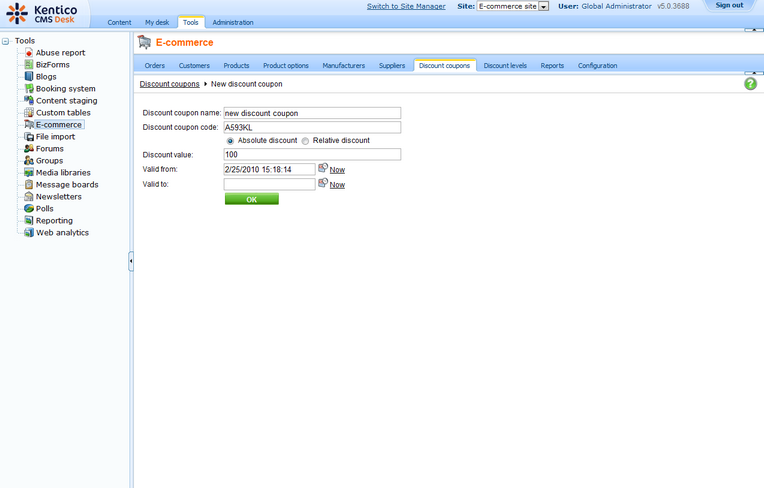
While making purchase, a customer is required to enter a coupon code into the given text box to make use of it. The given discount is subtracted from the product price.
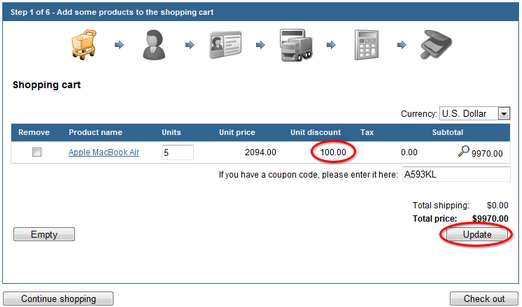
Discount levels
You can set up a new discount level or edit existing ones at CMS Desk -> Tools -> E-commerce -> Discount levels.
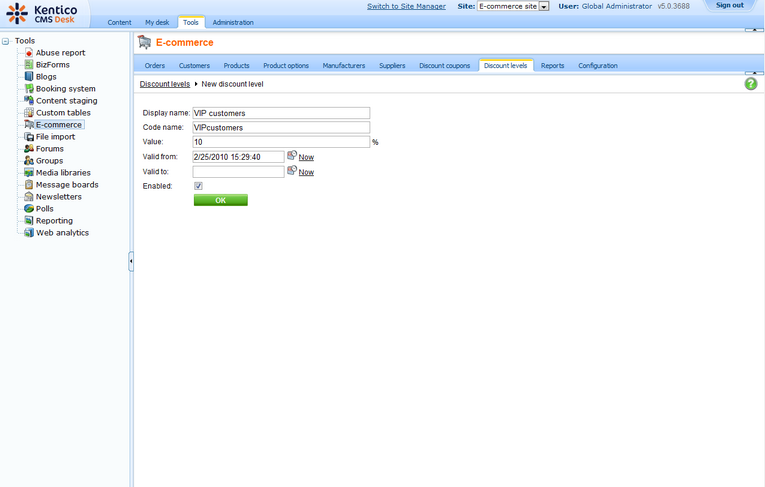
After creating a new discount level, you have to assign it to those users who you want to take advantage of it.
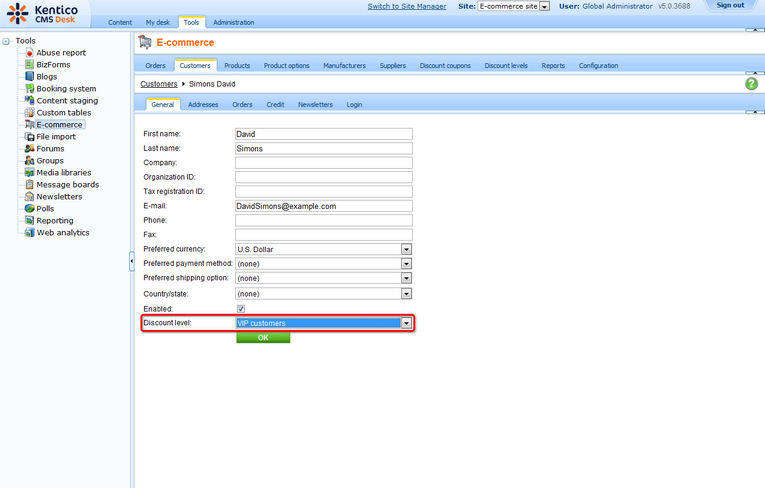
Before making a purchase, a user has to sign in to their account so that the assigned discount level is automatically take into account while calculating the unit and total price.
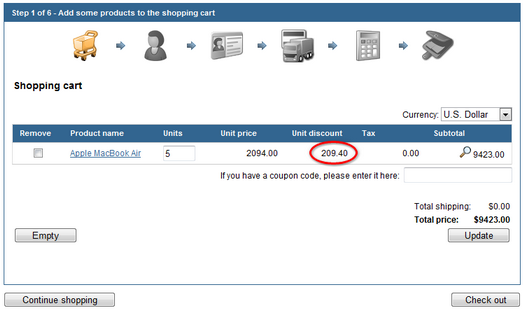
Volume discounts
You can define volume discounts at CMS Desk -> Content -> <choose product> -> Product -> Volume discounts.
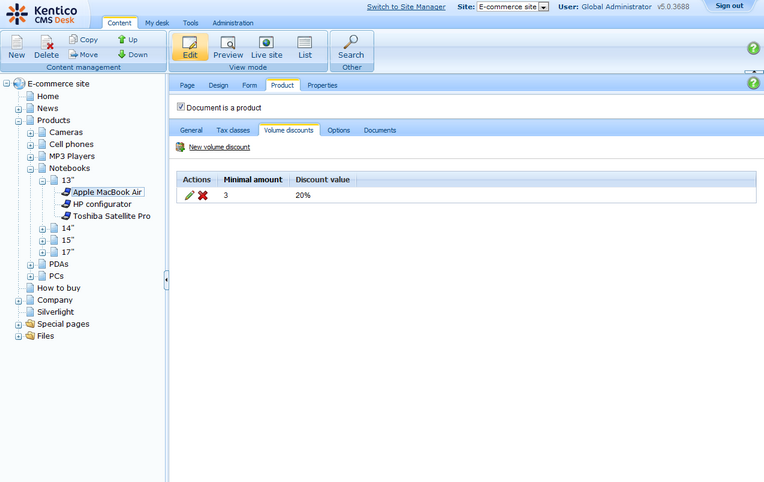
On condition a user adds to the shopping cart sufficient amount of units of the product with the assigned volume discount, the given discount level is automatically taken into account and its subtracted from the unit price.
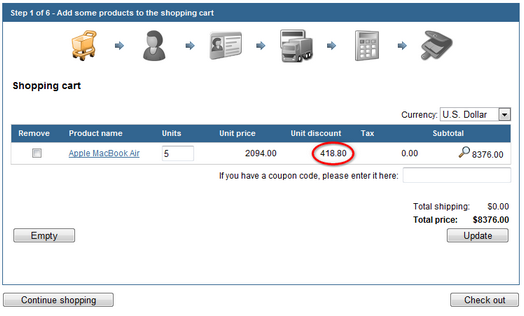
You can combine all the discount types. While combining the discount coupon and the discount level, though, only higher discount applies.
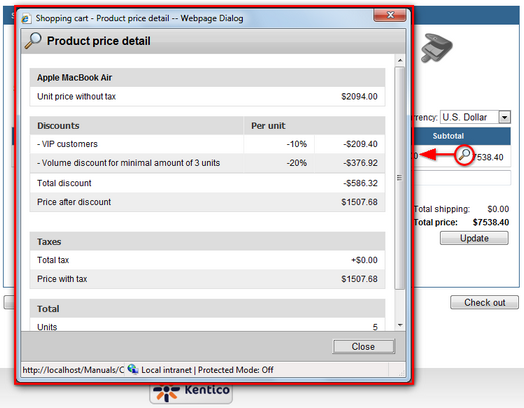
For more details about how are discounts calculated see Figure B: Discount calculation.
Page url: http://devnet.kentico.com/docs/ecommerceguide/index.html?discounts_overview.htm