|
Overview |

|

|

|

|
The Insert link dialog is accessible by clicking the Insert link (![]() ) icon in the WYSIWYG editor toolbar:
) icon in the WYSIWYG editor toolbar:
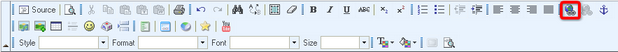
All links are inserted using the <a> tags and the following types of targets can be linked:
| • | Content within the CMS - via the Attachments, Content and Media libraries tabs |
| • | Content anywhere on the Web - via the Web tab |
| • | Anchors in documents - via the Anchor tab |
| • | Mailto links - via the E-mail tab |
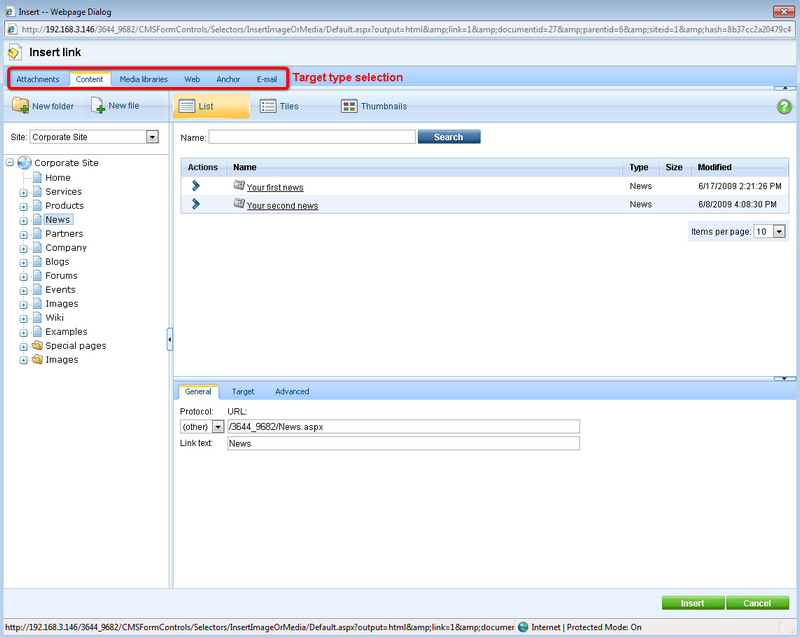
General process of inserting a link
| 1. | Select the text that should become a link or place the cursor to the position where the link text should be inserted. |
| 2. | Click the Insert link ( |
| 3. | Choose the appropriate tab and specify where the link should be leading. |
| 4. | Specify link properties and click the Insert button. |
| 5. | The link gets inserted in the text. |
Page url: http://devnet.kentico.com/docs/devguide/index.html?wysiwyg_insert_link_overview.htm