|
Subscriber management |

|

|

|

|
You can manage subscribers in CMS Desk -> Tools -> Newsletter -> Subscribers.
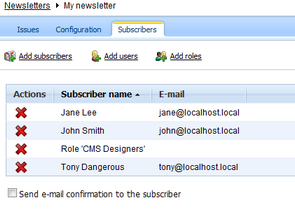
At the bottom of the page, you can see a list of all subscribers of any of the website's newsletters. You can filter these by e-mail or type, by searching for a text entered in the appropriate search text box and clicking the Show button.
By clicking the Delete icon next to a subscriber record, you can remove the subscriber from the list.
By clicking the Edit icon next to a subscriber record, you can change the subscriber's details on the General tab. You have the same options here as when creating a new subscriber.
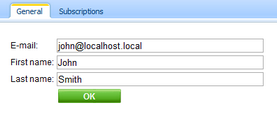
On the Subscriptions tab, you can select to which of all newsletters this subscriber will be subscribed. If you check the Send e-mail confirmation to the subscriber check-box, a notification e-mail will be sent to the user, informing them about the subscription changes.
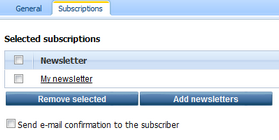
Page url: http://devnet.kentico.com/docs/devguide/index.html?subscribers_management.htm