|
Enabling Smart search indexing |

|

|

|

|
To enable Smart search indexing, go to Site Manager -> Settings -> website, check the Enable smart search indexing check-box and click Save.
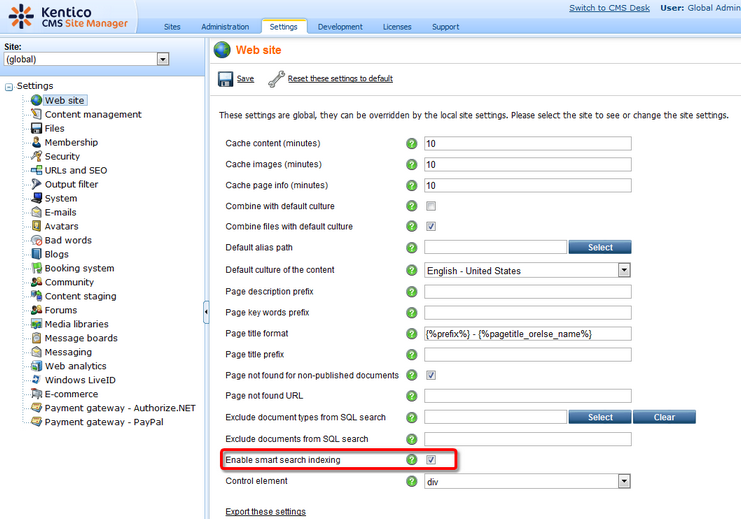
You also need to have the write permission assigned to the ~/AppData folder. Indexes are stored within this folder, so the permission is necessary for the system to work with them. The procedure of granting a folder with the write permission is described in the Disk permission problems topic.
Page url: http://devnet.kentico.com/docs/devguide/index.html?smart_search_enabling.htm