|
Site Management Overview |

|

|

|

|
Kentico CMS allows you to manage multiple sites in a single installation. The database contains data for all websites and the websites are managed using a single administration interface (single copy of code). The following figure shows the multi-site configuration where one database and one copy of CMS code are used for multiple websites.
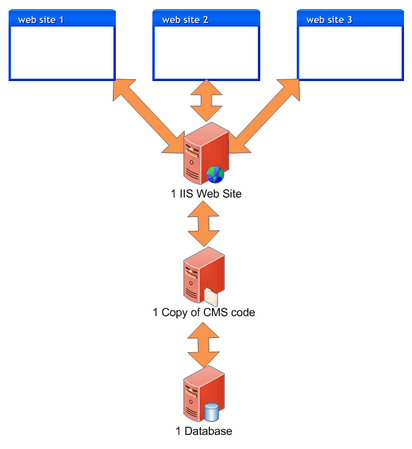
When you use multi-site configuration, you can share:
| • | documents |
| • | users |
| • | global settings and system tables |
| • | document types |
| • | page templates |
| • | web parts |
This feature is useful if you need to create multiple websites for a single company and share users/documents/settings between them.
|
When to choose separate installations
There are situations in which we recommend running separate instances of Kentico CMS for every website:
|
Page url: http://devnet.kentico.com/docs/devguide/index.html?site_management_overview.htm