|
Overview |

|

|

|

|
Kentico CMS comes with native support of Microsoft Silverlight 2.0. Microsoft Silverlight is a new cross-browser, cross-platform technology for building and delivering the next generation of media experiences and Rich Interactive Applications (RIA) for the Web.
Silverlight applications run in the internet browser. All you need is a small plug-in installed in your browser. The plug-in is free and in case that users access a site containing a Silverlight application without this plug-in installed, install banner leading to download link will be offered automatically.
You can find an example of a Silverlight application of the sample E-commerce site, in the Silverlight section.
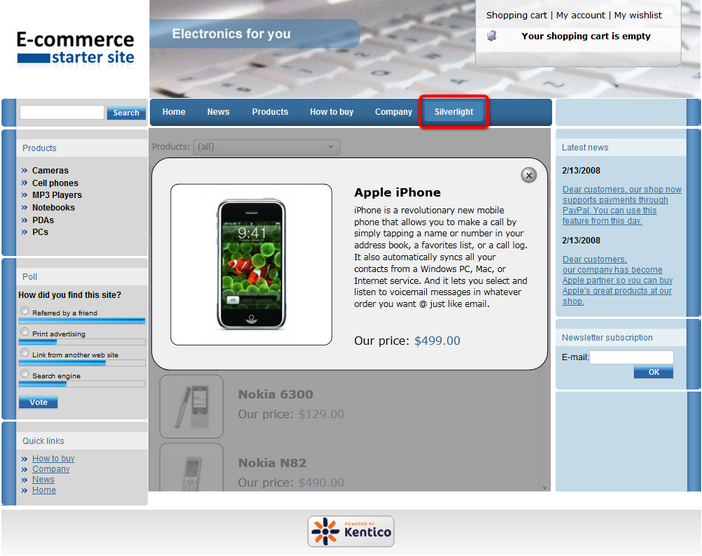
How it works in general
1. Developer creates a website with a built-in Silverlight application.
2. Site visitor navigates to that site using an internet browser.
3. If the user does not already have the required plug-in installed in the browser, they are automatically prompted to install it.
4. The Silverlight application is executed.
Creating Silverlight applications
Silverlight is a .NET Framework based technology, so if you are familiar with development using Visual Studio and one of the .NET Framework languages like C#, it will be much easier for you to learn Silverlight. For developing Silverlight 2.0 applications, you will need at least Microsoft Visual Studio 2008 SP1 with Silverlight Tools. There is one more powerfull tool for designers - Expression Blend, which enables you to create application design in a really comfortable way. We also strongly recommend installing Silverlight Toolkit, which brings many new controls that can be used in your Silverlight applications.
Visit the Silverlight community site where you can download all the required components. Moreover, there you can find valuable tutorials which can help you get started developing Silverlight applications.
We also recommend reading the official Microsoft Silverlight documentation.
Page url: http://devnet.kentico.com/docs/devguide/index.html?silverlight_overview.htm