|
Setup (KenticoCMS.exe) |

|

|

|

|
|
Installation on shared hosting server
If you're going to run Kentico CMS on a shared hosting server, you do not need to run any EXE file or register any DLL file on the server (you're usually not allowed to do that anyway). Please read Additional configuration tasks -> Installation on shared hosting server to find how to solve this. |
1. Run KenticoCMS_<version>.exe. You will see the welcome screen. Click Next.
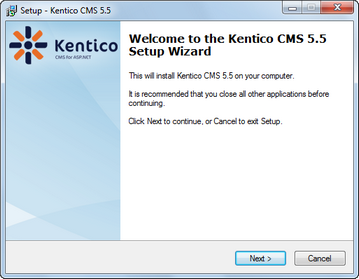
2. Read and accept the license agreement if you want to continue. Click Next.
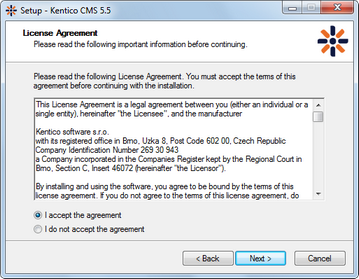
3. Choose the location where Kentico CMS web installer and documentation will be deployed. Click Next and then Install.
Please note: this is not the folder where your website will be placed, it's only a place for Kentico CMS program files and help files.
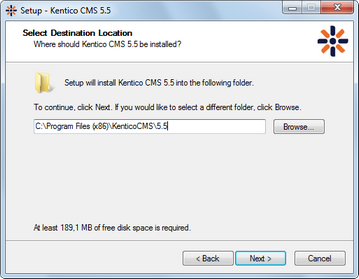
4. After the installation is finished, enable the Launch Kentico CMS Web Installer option and click Finish. Continue to Kentico CMS Web Installer.
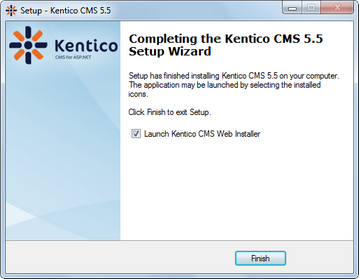
Page url: http://devnet.kentico.com/docs/devguide/index.html?setup_kenticocms_exe.htm