|
Overview |

|

|

|

|
The Scheduler allows you to specify when specified scheduled tasks will be executed. This is useful when you want some tasks to be executed automatically in a specific time or time period. You can configure the scheduled tasks in Site Manager -> Administration -> Scheduled tasks.
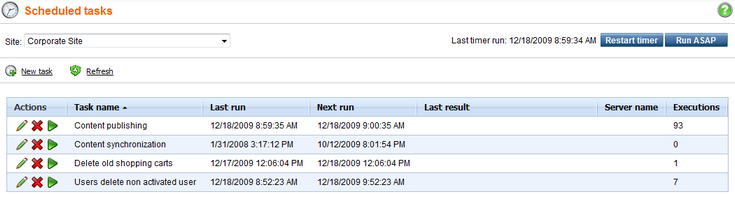
The Site drop-down list is used for selecting a site. After selecting a site, a list of tasks scheduled for the site will be displayed in the table below.
Next to the site selection drop-down list, you can find the following two buttons:
| • | Restart timer - restarts the internal timer |
| • | Run ASAP - immediately executes all tasks that are ready to be executed |
The New task link redirects you to a page where new tasks can be scheduled. The Refresh link refreshes the tasks' list below.
Using the three icons next to each of the tasks, you can Edit, Delete or immediately Execute any of the listed tasks.
|
Scheduling reliability
Since the scheduling process runs within the ASP.NET process, it may not be executed if your website is not running. This happens when the process is recycled without being started again (after a long period of website inactivity). It means that your scheduled tasks will not be executed in such cases.
If you want to run the scheduling reliably, it's necessary to ensure that your website is always running. You can do that by using some utility or an external service that requests the home page of your website on a regular basis. |
Page url: http://devnet.kentico.com/docs/devguide/index.html?scheduler_overview.htm