|
Security |

|

|

|

|
You can control the access to the Newsletter module in CMS Desk -> Administration -> Permissions, after you select Modules -> Newsletter permission matrix. The Newsletter module has the following permissions:
| • | Author newsletter issues - members of the role are allowed to create and edit newsletter issues |
| • | Configure newsletters - members of the role are allowed to configure newsletter settings |
| • | Manage subscribers - members of the role are allowed to add and remove newsletter subscribers |
| • | Manage templates - members of the role are allowed to create, edit and delete newsletter templates |
| • | Read - members of the role are allowed to view all data in the Newsletter module interface |
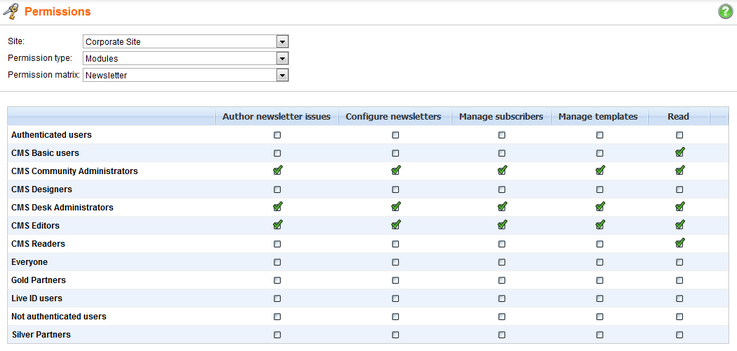
Page url: http://devnet.kentico.com/docs/devguide/index.html?newsletters_security.htm