|
Enabling the module |

|

|

|

|
For the module to be functional, you also have to go to Site Manager -> Settings -> Bad words and check the Check Bad Words check-box.
You can also set the default action that will be taken in case that a bad word is detected and the word has no action defined. This is done using the Bad word action drop-down list. Using the Bad word replacement property, you can define the default replacement text that will be used in case that a bad word is detected, has the Replace action set and has no replacement text defined.
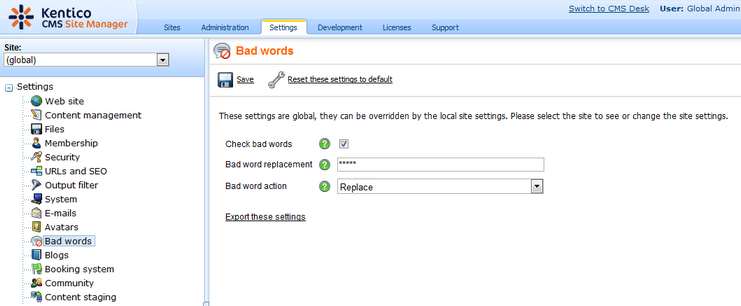
Page url: http://devnet.kentico.com/docs/devguide/index.html?enabling_the_bad_words_module.htm