|
TemplateDataPager |

|

|

|

|
The TemplateDataPager control can be used for custom format of data pager. It automatically renders the list of numbers, but you need to write some code to bind it to a control that ensures displaying of the content (e.g. CMSRepeater, CMSDataList or other).
Here's a simple example of how you can use it:
| 1. | Add the following line to the beginning of your ASPX page: |
[C#]
<%@ Register Assembly="CMS.Controls" Namespace="CMS.Controls" TagPrefix="cc1" %> |
| 2. | Add the following code to the page, inside the <form> element: |
[C#]
<table style="border: solid 1px #CCCCCC; margin-left: auto; margin-right: auto;"> <tr> <td style="border-bottom: solid 1px #CCCCCC; padding: 10px; text-align: center;"> <cc1:CMSRepeater ID="CMSRepeater1" runat="server" Path="/%" ClassNames="CMS.Product" TransformationName="CMS.Product.preview"> </cc1:CMSRepeater> </td> </tr> <tr> <td style="padding: 10px; background-color: #D9D9D9;"> <cc1:TemplateDataPager ID="TemplateDataPager1" runat="server"> <NumberTemplate> <a href="?Page=<%# Eval("PageNumber") %>"> <%# Eval("PageNumber") %> </a> </NumberTemplate> <SelectedNumberTemplate> <b> <%# Eval("PageNumber") %> </b> </SelectedNumberTemplate> <SeparatorTemplate> - </SeparatorTemplate> <FirstItemTemplate> <a href="?Page=1">First</a> | </FirstItemTemplate> <LastItemTemplate> | <a href="?Page=<%# pageCount %>">Last</a> </LastItemTemplate> <PreviousItemTemplate> <a href="?Page=<%# previousPage %>">Previous</a> | </PreviousItemTemplate> <NextItemTemplate> | <a href="?Page=<%# nextPage %>">Next</a> </NextItemTemplate> </cc1:TemplateDataPager> </td> </tr> </table> |
As you can see, the control uses the standard CMSRepeater control. The pager format is specified using the templates inside its definition.
| 3. | Modify the code-behind so that it looks like this (the page class name and type may be different): |
[C#]
using CMS.GlobalHelper;
public partial class CMSControlsExamples_TemplatedDataPager : ControlsExamplesPage { public string pageCount = "1"; public string previousPage = "1"; public string nextPage = "";
/// <summary> /// OnInit override /// </summary> /// <param name="e"></param> protected override void OnInit(EventArgs e) { // Disable repeater pager and databindbydefault CMSRepeater1.EnablePaging = false; CMSRepeater1.DataBindByDefault = false;
base.OnInit(e); }
protected void Page_Load(object sender, EventArgs e) { // Get repeater datasource TemplateDataPager1.DataSource = CMSRepeater1.DataSource;
// Set page size TemplateDataPager1.PageSize = 1;
// Set current page from query string TemplateDataPager1.CurrentPage = ValidationHelper.GetInteger(Request.QueryString["Page"], 1);
// Get page number for last link pageCount = ((int)(TemplateDataPager1.PageCount - 1)).ToString();
// Set default next page link nextPage = pageCount;
// Set previous link if ((TemplateDataPager1.CurrentPage - 1) >= 1) { previousPage = ((int)(TemplateDataPager1.CurrentPage - 1)).ToString(); }
// Set next link if ((TemplateDataPager1.CurrentPage + 1) <= (TemplateDataPager1.PageCount - 1)) { nextPage = ((int)(TemplateDataPager1.CurrentPage + 1)).ToString(); }
// Set paged datasource to the repeater and databind it CMSRepeater1.DataSource = TemplateDataPager1.PagedData; if (!DataHelper.DataSourceIsEmpty(CMSRepeater1.DataSource)) { CMSRepeater1.DataBind(); } } } |
| 4. | Save all changes and see the page on the live site. It will look like this: 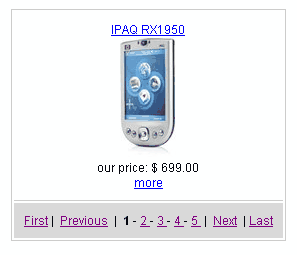 |
Page url: http://devnet.kentico.com/docs/controls/index.html?templatedatapager.htm