|
CMSDocumentComparison |

|

|

|

|
The CMSDocumentComparison control allows you to display several documents in table columns for comparison. This control is useful if you want to compare parameters of various products. The user can add the available documents to the comparison table and remove selected displayed documents from the comparison.
CMSDocumentComparison control uses the BasicMultiColumnTable control.
Data Source
Kentico CMS documents specified using standard properties (Path, ClassNames, etc.).
Inherits: CMSControlProperties - common properties
Properties
Property Name |
Description |
Sample Value |
AddButton |
Add button control. |
|
BasicMultiColumnTable |
BasicMultiColumnTable control instance. |
|
DocumentList |
Drop-down list with all comparable documents. |
|
DropDownListColumn |
Column to be displayed in the drop-down list. |
"ProductName" |
RemoveAllText |
Text of the link for removing all compared documents. |
"Remove all" |
RemoveText |
Text of the link for removing selected document. |
"Remove" |
TableParams |
|
|
TagKey |
Overrides the generation of the SPAN tag with custom tag. |
|
Design
See BasicMultiColumnTable for details on design.
You can also modify the properties of the appropriate controls (BasicMultiColumnTable, AddButton, DocumentList).
Example
This example will show you how to display a product comparison.
| 1. | Create a new web form. |
| 2. | Drag and drop the CMSDocumentComparison control on the form. Set the following properties: |
- ClassNames="cms.product"
- Path="/Products/%"
- DropDownListColumn="ProductName"
| 3. | Add the following code to the Page_Load method: |
[C#]
// define table rows string[,] tableParameters = new string[4, 4]; tableParameters[0, 0] = "Product:"; tableParameters[0, 1] = "ProductName"; tableParameters[1, 0] = "Description:"; tableParameters[1, 1] = "ProductDescription"; tableParameters[2, 0] = "Price:"; tableParameters[2, 1] = "ProductPrice"; tableParameters[2, 2] = "USD {%ProductPrice%}"; tableParameters[2, 3] = "N/A"; this.CMSDocumentComparison1.TableParams = tableParameters;
// set CSS styles this.CMSDocumentComparison1.BasicMultiColumnTable.TableFirstRowCellCSSClass = "MulticolumnTableFirstRow"; this.CMSDocumentComparison1.BasicMultiColumnTable.TableFirstColumnCellCssClass = "MulticolumnTableFirstColumnCell"; |
[VB.NET]
'define table rows Dim tableParameters(3, 3) As String tableParameters(0, 0) = "Product:" tableParameters(0, 1) = "ProductName" tableParameters(1, 0) = "Description:" tableParameters(1, 1) = "ProductDescription" tableParameters(2, 0) = "Price:" tableParameters(2, 1) = "ProductPrice" tableParameters(2, 2) = "USD {%ProductPrice%}" tableParameters(2, 3) = "N/A" Me.CMSDocumentComparison1.TableParams = tableParameters
'set CSS styles CMSDocumentComparison1.BasicMultiColumnTable.TableFirstRowCellCSSClass = "MulticolumnTableFirstRow" CMSDocumentComparison1.BasicMultiColumnTable.TableFirstColumnCellCssClass = "MulticolumnTableFirstColumnCell" |
What you did
You have specified the rows of the BasicMultiColumnTable control and styles.
| 4. | Compile and run the project. You should see a page like this: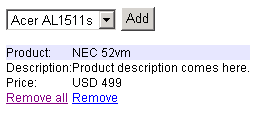 |
Page url: http://devnet.kentico.com/docs/controls/index.html?cmsdocumentcomparison.htm