|
Authentification W7 |

|

|

|

|
In order to allow Windows authentication on your web site, you have to set up your IIS.
1. Go to Start -> Control Panel -> Administrative Tools and start the Internet Information Services (IIS) Manager.
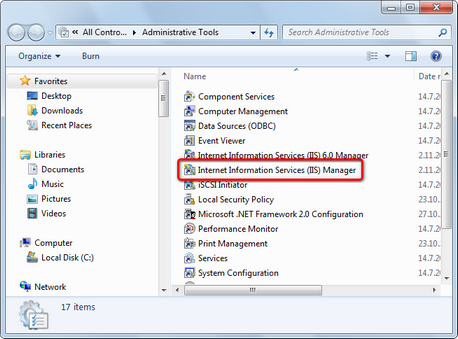
2. Locate and select the site in IIS tree, then click on the Authentication icon.
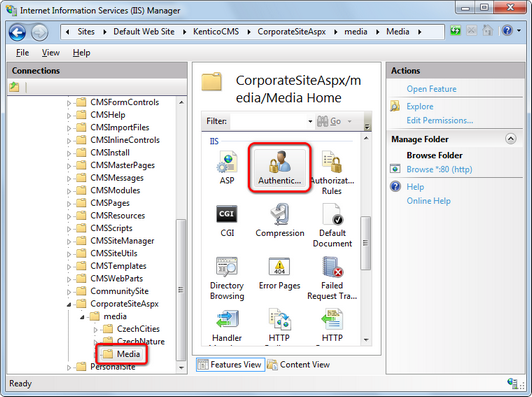
3. Enable the Windows Authentication by clicking on the Enable link in the Actions list.
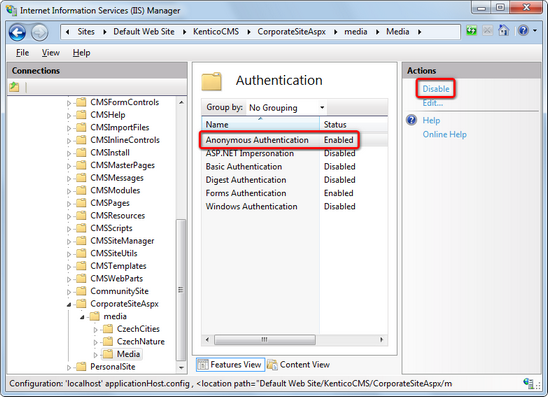
Page url: http://devnet.kentico.com/docs/5_0/devguide/index.html?devguide_authentification_w7.htm