|
Security |

|

|

|

|
Permissions of the Custom tables module can be set in Site Manager or CMS Desk in the Administration -> Permissions section, in the Modules -> Custom tables permission matrix:
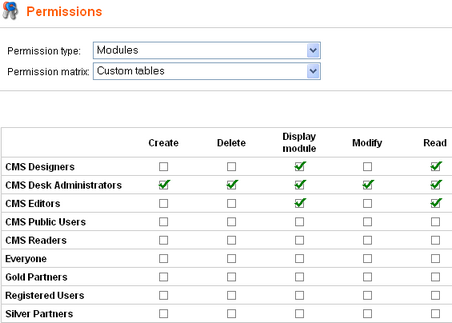
The following permissions can be assigned to the particular user roles:
| • | Create - users are allowed to create data in any custom table |
| • | Delete - users are allowed to delete data in any custom table |
| • | Display module - makes the module visible in the user interface |
| • | Modify - users are allowed to modify data in any custom table |
| • | Read - users are allowed to read any custom table data |
You can also set permissions for particular custom tables. This is also done in the Administration -> Permissions section of both Site Manager and CMS Desk. You have to select Custom tables from the Permission type drop-down list. The Permission matrix drop-down list will then offer you all custom tables assigned to the selected site.
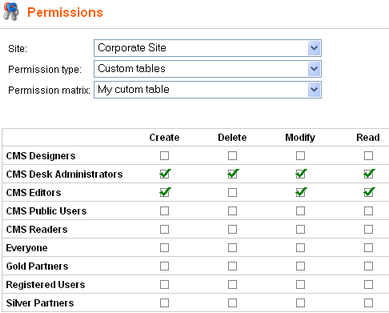
The following permissions can be set for each custom table:
| • | Create - users are allowed to create new records into the table |
| • | Delete - users are allowed to delete records from the table |
| • | Modify - users are allowed to modify existing records in the table |
| • | Read - users are allowed to read data stored in the custom table |
Page url: http://devnet.kentico.com/docs/5_0/devguide/index.html?custom_tables_security.htm