|
Windows authentification on Windows 7/2008 R2/Vista (IIS7 or higher) |

|

|

|

|
If you are experiencing the 401 error with Windows authentication on Windows 7, Windows Server 2008 R2 or Windows Vista, you have to set up your IIS the following way:
1. Go to Start -> Control Panel -> Administrative Tools and start the Internet Information Services (IIS) Manager.
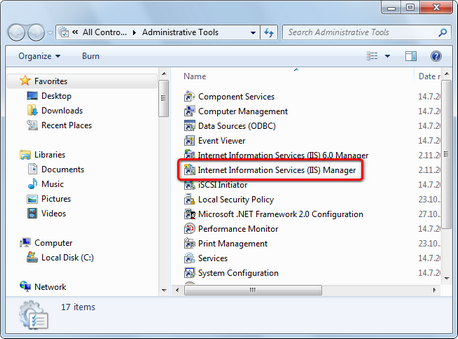
2. Locate and select your site in IIS tree and click on the Authentication icon.
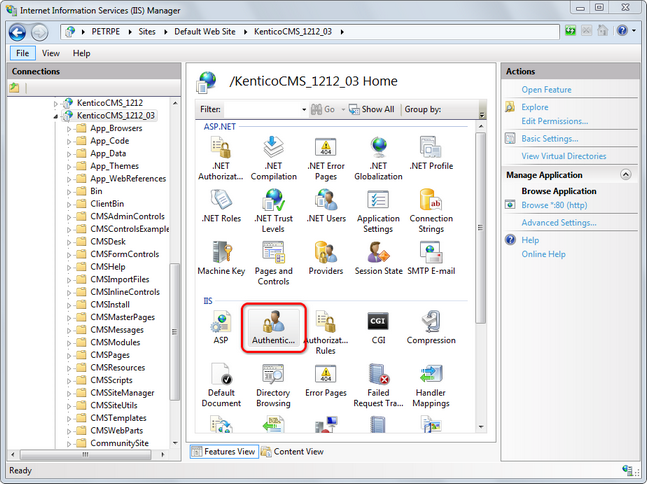
3. Enable the Windows Authentication by clicking on the Enable link in the Actions menu.
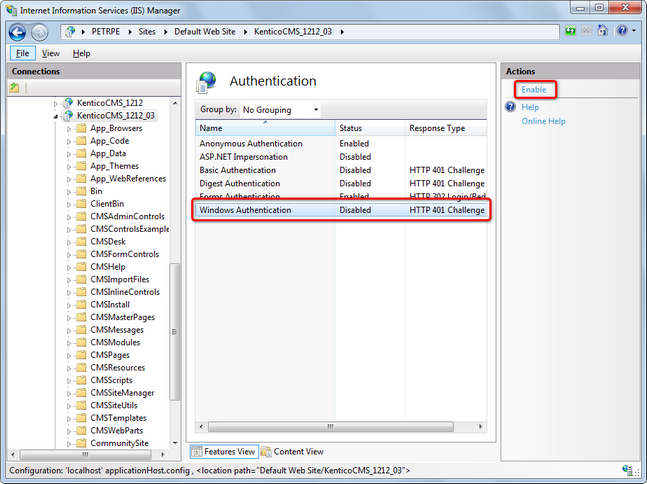
Page url: http://devnet.kentico.com/docs/devguide/index.html?win_authentication_on_w7.htm