|
Security |

|

|

|

|
You can configure the access to the Reporting module in CMS Desk -> Administration -> Permissions. Choose the permission matrix for Modules -> Web Analytics.
The following permissions can be given to the listed roles:
| • | Manage data - allows members of the role to manage Web Analytics data (use the Manage data button) |
| • | Read - allows members of the role to read Web Analytics reports |
| • | Save reports - allows members of the role to save Web Analytics reports; the saved reports can be viewed in the Reporting module |
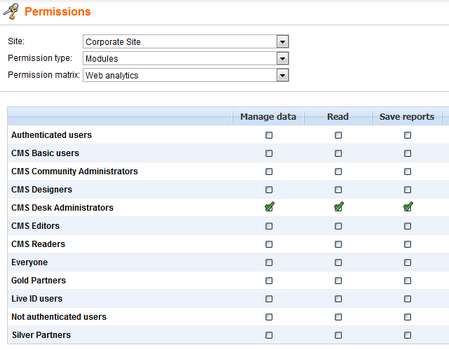
Page url: http://devnet.kentico.com/docs/devguide/index.html?web_analytics_security.htm