|
Threads debug |

|

|

|

|
Threads debugging can be turned on by adding the following key to the appSettings section of your web.config file:
| • | <add key="CMSDebugThreads" value="true"/> - enables the Worker threads tab in Site Manager -> Administration -> System -> Debug |
It can also be enabled using the bulk keys.
On the Debug -> Worker threads tab, you can see which worker threads are currently running in the system. This is particularly useful if your application is consuming significantly more resources than it normally should. It may often be caused by threads running in the background, e.g. threads for Smart Search re-indexing or Mass e-mail sending.
You can use the Run testing thread button to launch a testing thread in order to verify that threads debugging works correctly.
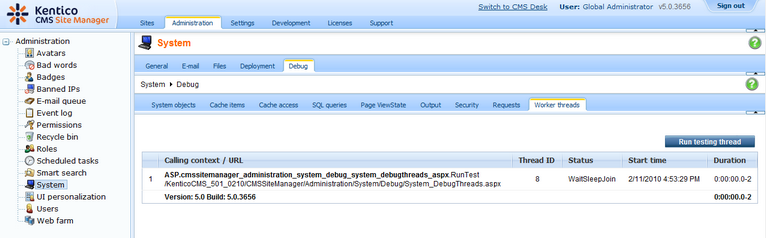
Page url: http://devnet.kentico.com/docs/devguide/index.html?threads_debugging.htm