|
Setting up html extension for IIS7 |

|

|

|

|
For setting up html extensions for IIS7, please go through the following procedure
1. Run IIS Manager .
2. Select your web.
3. Open handler mappings.
4. Click to Add managed handler... .
5. Set dialog values just as the following image shows.
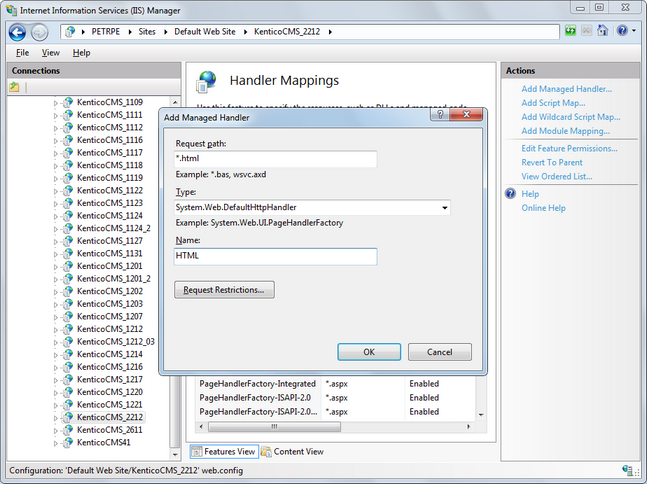
Page url: http://devnet.kentico.com/docs/devguide/index.html?setting_up_html_extension_for_iis7.htm