|
Removing the log-on bar |

|

|

|

|
1. Go to CMS Desk -> Content -> Corporate Site.
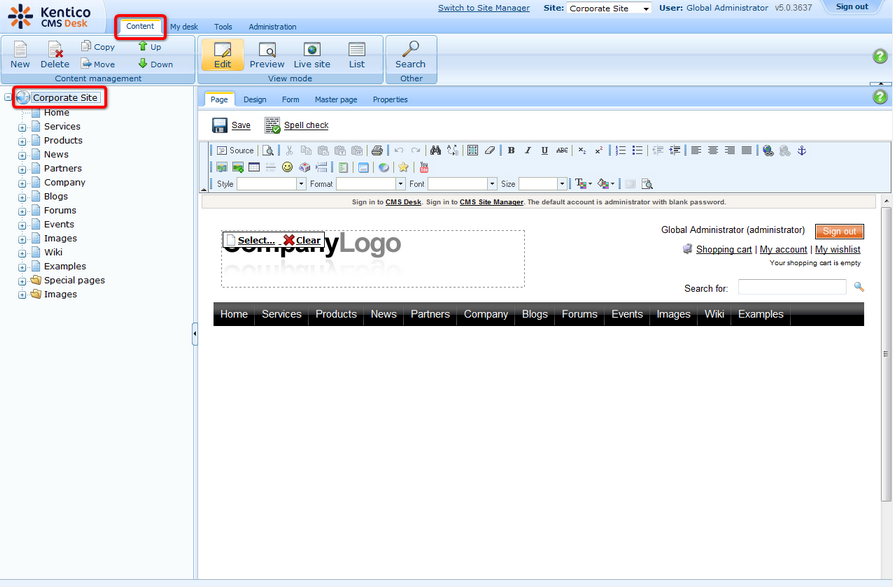
2. Switch to the Design tab and right-clicked the txtTrialInfo webpart at the top-left and choose Remove.
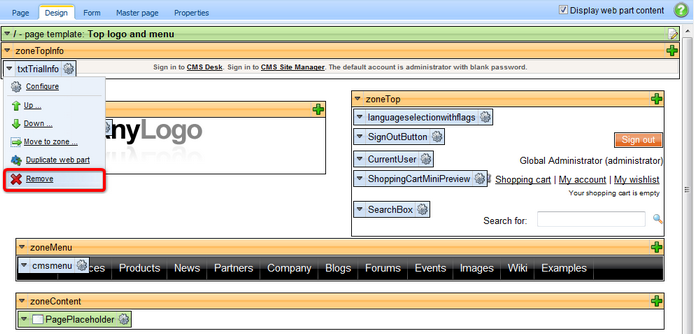
3. Click Ok to remove the bar from your website.
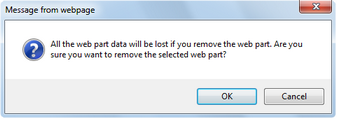
That's how you remove the signing-in bar from your web site.

Page url: http://devnet.kentico.com/docs/devguide/index.html?removing_the_signing_in_bar.htm